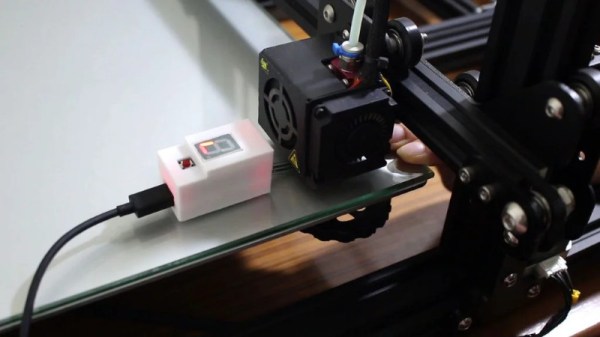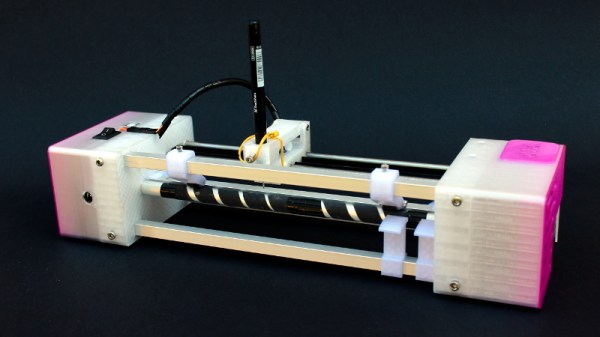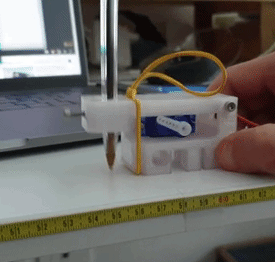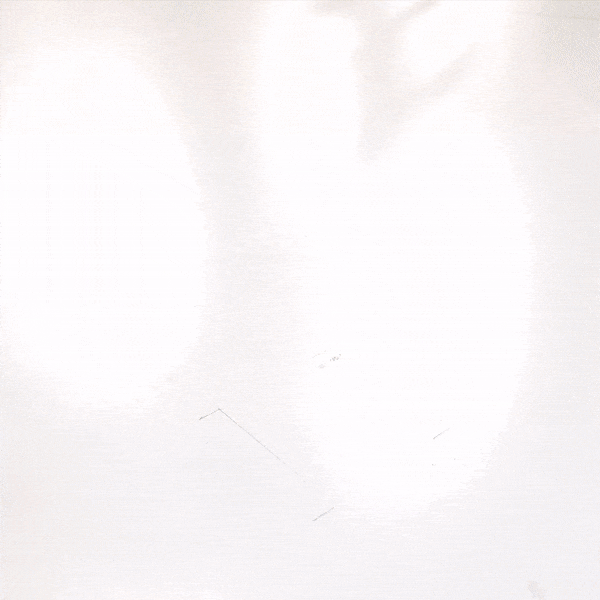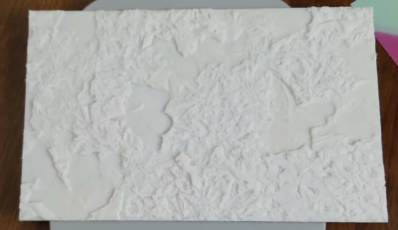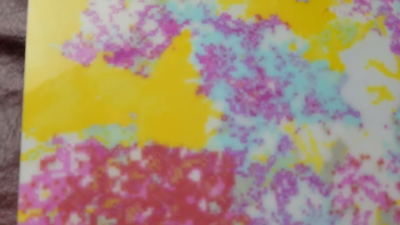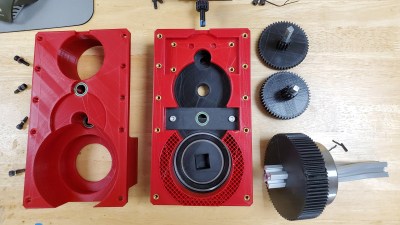The 3DBenchy, or Benchy for short, is a popular test model for 3D printers. Designed with overhanging curved surfaces, flat planes, holes, and other difficult geometry, it’s a great way to benchmark a printer or verify that everything is set up correctly. It comes in rather handy, but at this point has also become something of a meme within the 3D printer community. Thus, when NURDspace members decided to embark on a collaborative giant print, the decision was easy – and Ultra Benchy was born!
The size chosen for the print was arbitrarily set at 700mm long, or a 1166.65% scale up of the original model. The versatile LuBan software was used to split the giant model into manageable chunks that could be printed by community members. Chunks were claimed and kept track of in a spreadsheet, with contributors instructed to print with specific settings in order to ensure quality was similar across the whole build.
With all the parts collected, the final construction was done on the 31st of August in a Youtube livestream. Reportedly, build time was a marathon 10 hours. The final result is a pleasingly patchwork Benchy, that looks quite impressive in its final assembled form.
Collaborative prints are a staple of 3D printing festivals, but the technique can also be used to create large functional assemblies from smaller 3D printed components, such as [Ivan]’s gigantic Nerf gun that we covered previously.
Continue reading “Ultra Benchy Is A Big Plastic Boat, Alright”