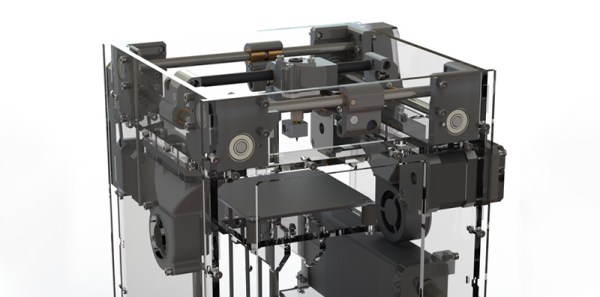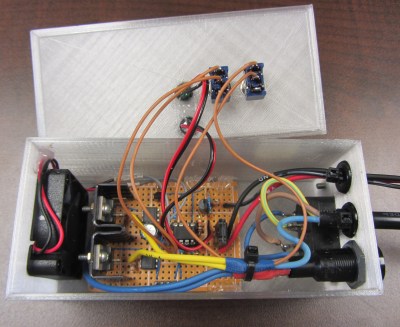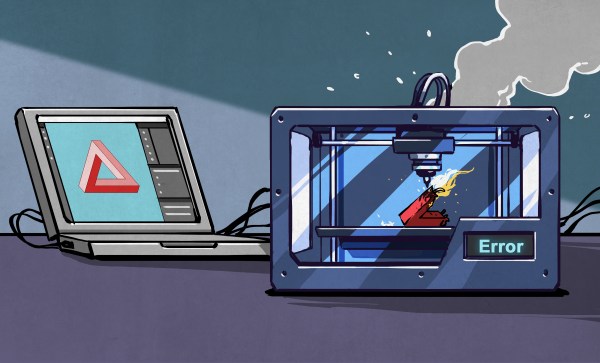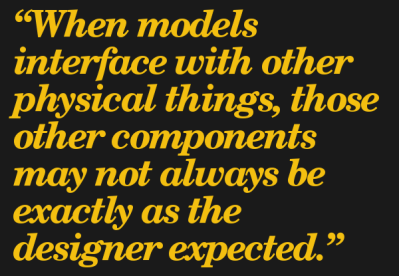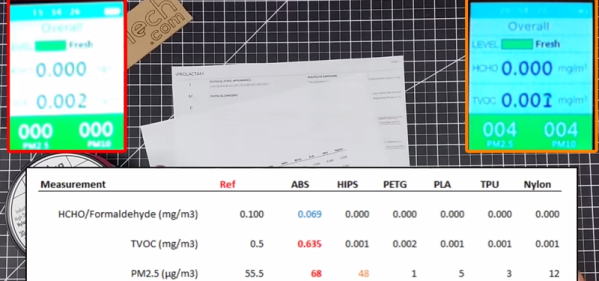In the beginning, around 2011 or thereabouts, there was an infinite variety of designs available for anyone to build their own 3D printer. There were Mendels, some weirdos were actually trying to build Darwins, and deltas were starting to become a thing. In the years since then, everyone just started buying cheap Prusa clones and wondering why their house burnt down.
One of the most innovative printers of this era was the Tantillus. It was a small printer, with the entire frame fitting in a 250mm square, but still able to print a 100mm cube. You could print the entire printer, and it was adorable. Face it: most of your prints aren’t bigger than 100mm unless you’re purposely printing something huge, and having a low moving mass is good.
The Tantillus has fallen by the wayside, but now it’s back. The Tantillus R — the ‘R’ means ‘reborn’ — is the latest project to take the design goals of the original Tantillus and bring it into the era of the modern RepRap ecosystem. (German, Google Translatrix, but the English translation of all the documentation is in the works),
Of note in this new design, the Tantillus R is still using shafts driven with high-test fishing line, driven by steppers and belts. The R version is getting away from the J-head, but in the interests in keeping the moving mass down, the hotend is a Merlin. This might seem an especially odd choice in the age of all-metal hotends, but again the goal is to keep moving mass down. As you would expect from a modern 3D printer, there’s support for a heated bed, you can plug a Raspberry Pi into it for Octoprint, and in true RepRap fashion, most of the parts are printable.
While the era of self-build 3D printers is probably over — you can’t compete with the cheap Chinese firestarters on price — the Tantillus R is a great project that retains the spirit of the RepRap projects while adding a few modern niceties and can still produce some impressive prints.