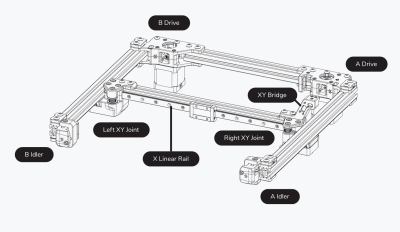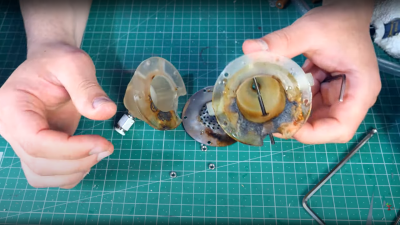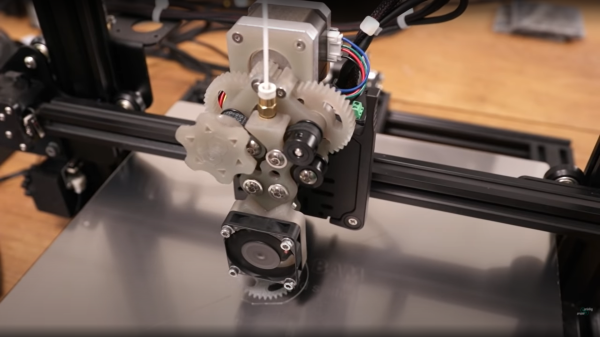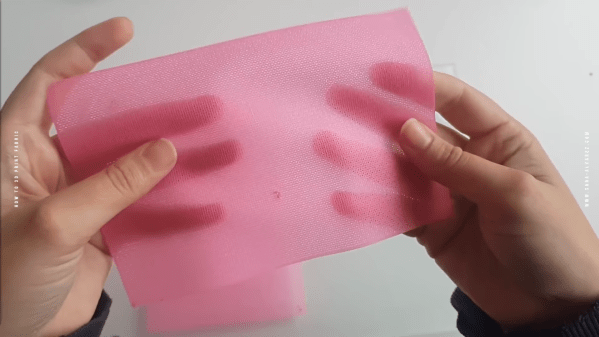For anyone looking to buy a 3D printer at home, the first major decision that needs to be made is whether to get a resin printer or a filament printer. Resin has the benefits of finer detail, but filament printers are typically able to produce stronger prints. Within those two main camps are various different types and sizes to choose from, but thanks to some researchers at Switzerland’s École polytechnique fédérale de Lausanne (EPFL) there’s a new type of resin printer on the horizon that can produce prints nearly instantaneously.
The method works similarly to existing resin printers by shining a specific light pattern on the resin in order to harden it. The main difference is that the resin is initially placed in a cylinder and spun at a high speed, and the light is shined on the resin at different angles with very precise intensities and timings in order to harden the resin in specific areas. This high-speed method allows the printer to produce prints in record-breaking time. The only current downside, besides the high price for the prototype printer, is that it’s currently limited to small prints.
With the ability to scale in the future and the trend of most new technologies to come down in price after they have been on the market for some amount of time, it would be groundbreaking to be able to produce prints with this type of speed if printers like these can be scalable. Especially if they end up matching the size and scale of homemade printers like this resin printer.
Thanks to [suicidal.banana] for the tip!