A couple of years ago, [Alec]’s boss brought him a souvenir from Mexico City—a small mid-century console television made of scrap wood and cardboard. It’s probably meant to be a picture frame, but [Alec] was determined to give it a better life.
As it turns out, the screen of [Alec]’s old Samsung I9000 was a perfect fit for the cabinet with room to spare. It was on its way to becoming a real (YouTube) TV once [Alec] could find a way to control it remotely. A giant new-old stock remote that’s almost bigger than the TV was just the thing. There’s enough room inside the remote for a non-LE Bluefruit module, which is what the I9000 will accept as input without complaint.
Trouble is, Bluefruit doesn’t support matrix keypads, so [Alec] used a bare ATMega328 running on the internal clock. Since the Bluefruit board provides voltage regulation, the remote was able to keep its native 9V power. [Alec] is happy with the results, though he plans to refine his button choices and maybe make a new overlay for the remote. Stay tuned for a tiny TV tour.


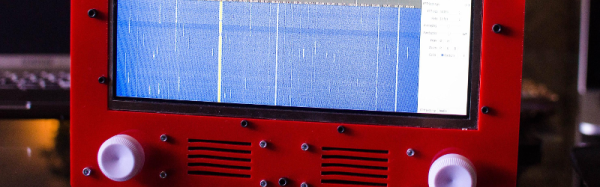


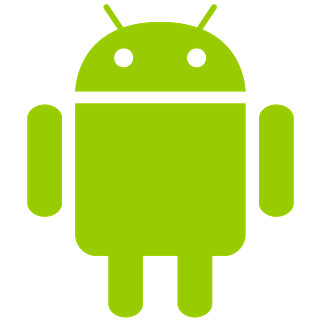 The specs I’m quoting come from the LG Optimus Exceed 2, which is currently available from Amazon in the USA for $20. The same package has been available for as little as $10 from retail stores in recent weeks. The Exceed 2 is just one of several low-cost Android prepaid phones on the market now, and undoubtedly the list will change. How to keep up with the current deals? We found an unlikely place. Perk farmers. Perk is one of those “We pay you to watch advertisements” companies. We’re sure some people actually watch the ads, but most set up “farms” of drone phones which churn through the videos. The drones earn the farmer points which can be converted to cash. How does this all help us? In order to handle streaming video, Perk farmers want the most powerful phones they can get for the lowest investment. Subreddits like
The specs I’m quoting come from the LG Optimus Exceed 2, which is currently available from Amazon in the USA for $20. The same package has been available for as little as $10 from retail stores in recent weeks. The Exceed 2 is just one of several low-cost Android prepaid phones on the market now, and undoubtedly the list will change. How to keep up with the current deals? We found an unlikely place. Perk farmers. Perk is one of those “We pay you to watch advertisements” companies. We’re sure some people actually watch the ads, but most set up “farms” of drone phones which churn through the videos. The drones earn the farmer points which can be converted to cash. How does this all help us? In order to handle streaming video, Perk farmers want the most powerful phones they can get for the lowest investment. Subreddits like 











