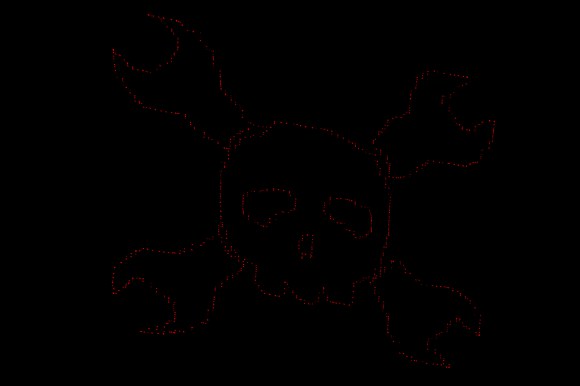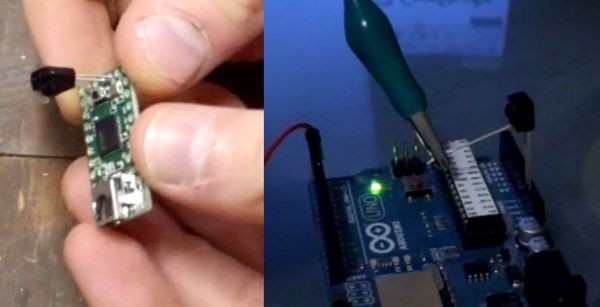[Hubert] sent us a tip about a friend’s project to rescue a laundromat from its failing electronics. We’re not entirely sure what went wrong with the old control center, but considering a replacement would have cost nearly 25,000 EUR, we think [Stefan] found the perfect solution: he gave it an Arduino and Android overhaul (translated).
Although [Stefan] explains that the boards were defective, perhaps one of our German readers can help us out with a more specific translation. More clear, however, are the steps taken to upgrade the system. The situation at the laundromat was a bit of an emergency: there was no way for customers to pay for use of the machines. As a result, [Stefan] had free reign to overhaul things as he saw fit. He decided to remove the complex button setup in favor of a touchscreen Android tablet, which provided users with a simple interface to make selections. The tablet serves only as an input device. The heavy lifting is handled by an Arduino Mega 2560, which hooks up to what remains of the original system and controls the 27 machines in the laundromat.
[Stefan] admits that he isn’t a particular fan of the Arduino, but that for the price, it’s a tough solution to beat. He’s not the only one overhauling with Arduinos. Check out some other examples of upgraded machines, like the Arduino-enhanced PopCARD vending machine.
UPDATE: [Andreas] sent in a better translation of the project page which we’ve included below. He worries his written English isn’t the best, but we think it is a lot easier to understand than the machine translation. Thank you for you work [Andreas!]