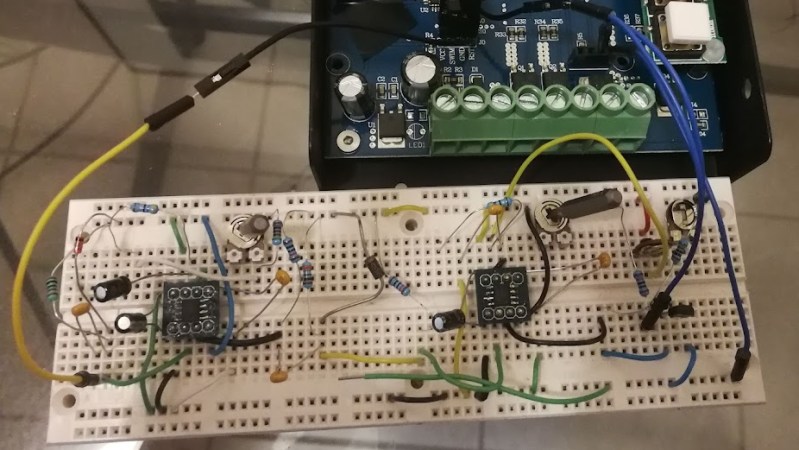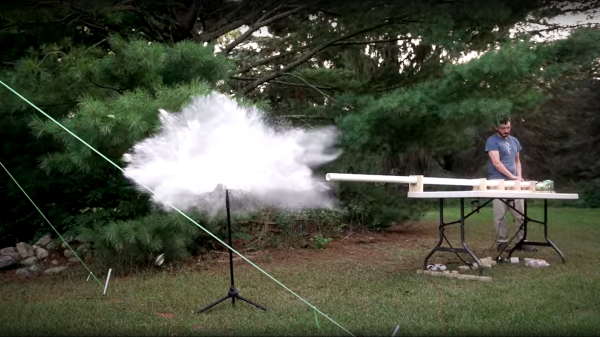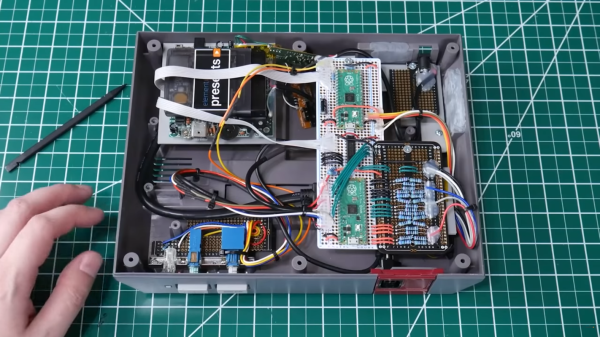There are a large number of methods commercially used to bore a hole into the ground for the sake of extracting drinking water, and the all require big loud equipment. But what if you just want a small well? Do you really have to call in the big guns? [The Working Group on Development Techniques] is a student association at the University of Twente in the Netherlands who shows in the video below the break that some simple homemade fixtures and a powerful hand drill are quite enough to do the job!
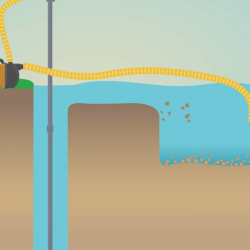
Chief among these fixtures is a swiveling mechanism that serves to hold the drill and its weight, give control over the drill, and inject water into the pipe that the drill bit is attached to. Plans for the swivel are made available on [WOT]’s website. What looks to be a DIY drill bit uses commercially available diamond tips for hardness.
What makes the video remarkable is that it discusses every stage of drilling the bore hole, lining it with casing, and then making it suitable for pumping water from. The video also discusses the chemicals and methods involved in successfully drilling the hole, and gives an overview of the process that also applies to commercially drilled wells.
Naturally you’ll want to make sure your drill is corded so that you can drill for long periods, but also so that it doesn’t grow wings and fly away!
Continue reading “Drill Does Well In Double Duty As Well Drilling Drill”