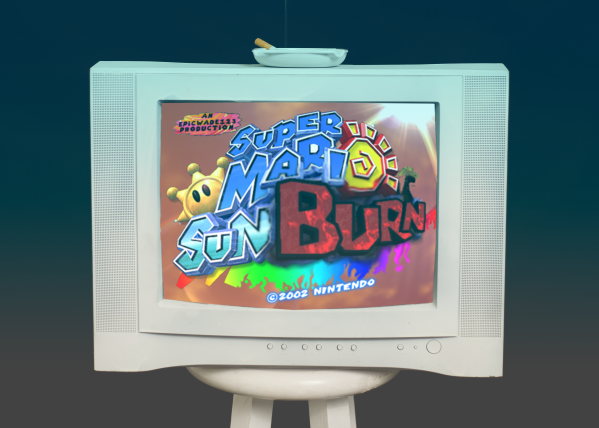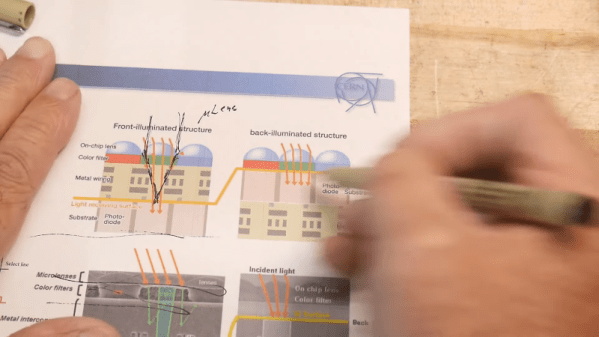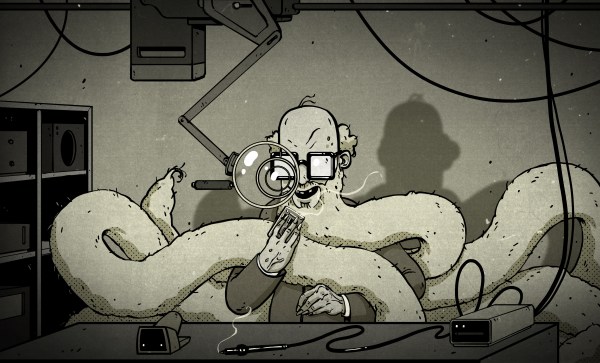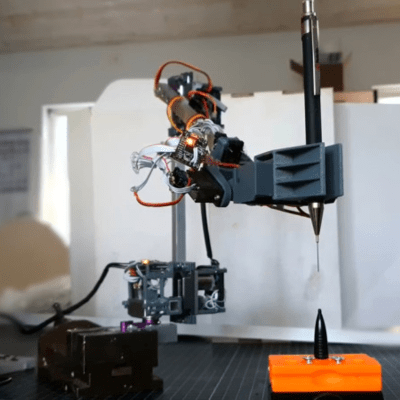Super Mario Sunshine always felt a little under-baked when it came to 3D Mario games. Whether it was wonky camera controls, aggravating coin quotas, or the inclusion of a sentient super-soaker the game didn’t quite fulfill fan expectations. Seeking to wash-away that reputation [Wade] created a mod to revitalize the oft disparaged GameCube game. Over two years in the making, Super Mario Sunburn breaks Super Mario Sunshine wide open with new levels, more coins, and the freedom of a modern open-world game. Collecting in-game shine collectibles no longer automatically warps Mario back to the island hub, but rather allows Mario to keep filling those pockets.
In order to apply the Sunburn mod patch, a clean rip of Super Mario Sunshine for Nintendo GameCube is needed. The easiest method of ripping GameCube discs is actually with a Nintendo Wii — provided it can run CleapRip via the Homebrew Channel. With a clean game image, the Sunburn patch can be applied on Windows by running Delta Patcher. From there a Sunburn-patched image can be enjoyed via emulator with the optional HD Texture pack, or even real Nintendo hardware. A comprehensive mod like this is surely deserving of some WaveBird time.
The arrival of [Wade]’s mod comes at a crucial time for many Mario fans. Late last year Nintendo released an underwhelming compilation of 3D Mario games called Super Mario 3D All-Stars. The release brought with it the lightest of touches and failed to provide a suitable modernization of Super Mario Sunshine. The company didn’t even allow players to play in 16:9 widescreen (unlike Sunburn). At the end of March Nintendo will cram Super Mario 3D All-Stars into “Bowser’s Vault” thereby removing it from store shelves. All the more reason to give Super Mario Sunburn a try. Continue reading “Super Mario Sunburn Mod Shines Up A GameCube Favorite”