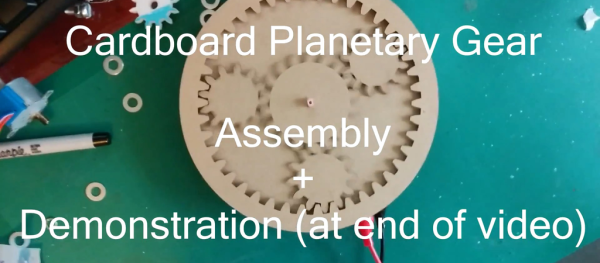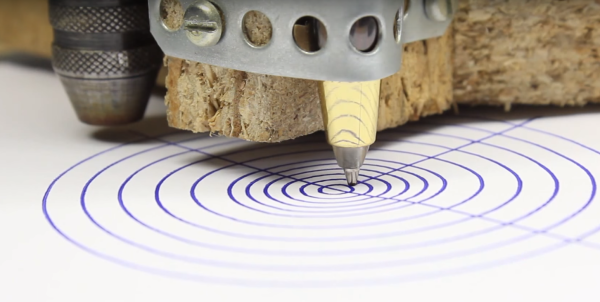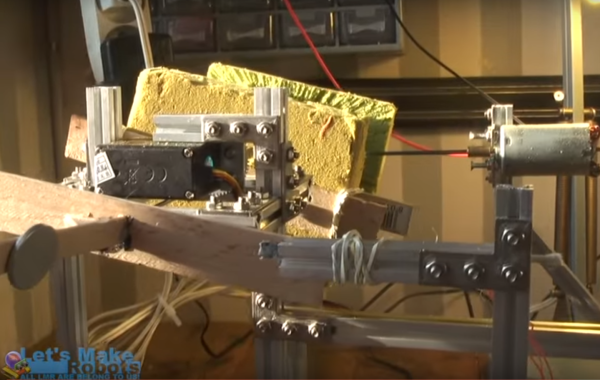Many of us may qualify as “makers,” but how about a “maker of machines?” [Danielle Applestone] tells us what kinks to look for whilst embarking on your hardware startup adventure. Co-founder of Other Machine Co, the company that makes a PCB Mill that holds tolerances as tight as a thousandth of an inch, [Danielle] holds degrees in chemistry and materials science from MIT and UT Austin. While she may tell you that the math for running a hardware company is easy, knowing what numbers to crunch and keeping track of them has been part of her key to success. So take 20, and give yourself a moment to take in [Danielle’s] tips from her Hackaday Superconference talk on beating the hurdles ahead in the land of hardware startups.
Continue reading “Danielle Applestone And The Story Of Every Othermill”