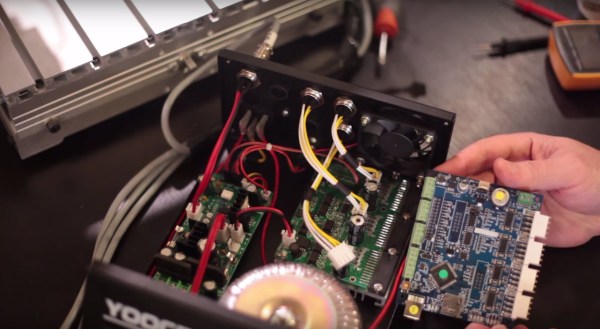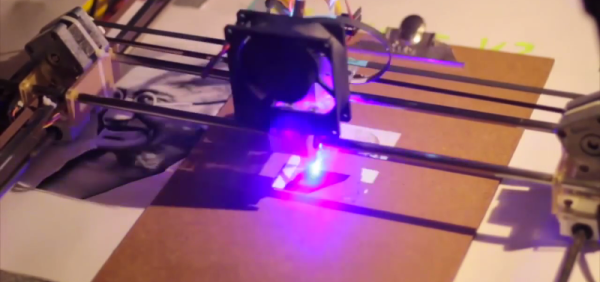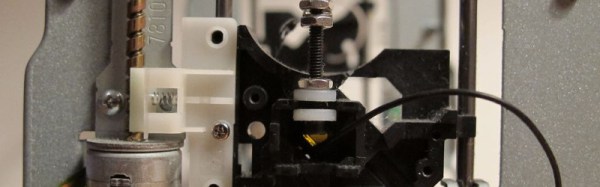Hobby CNC mills have made rapid prototyping easier and faster for hackers. One really useful application is quickly fabricating your own milled PCB’s. [proto logical] built a Reference PCB Business Card using his CNC mill after repeatedly coming across other hackers who were not too convinced about the capabilities of CNC mills in routing PCB’s (also referred to as isolation milling). He thought of making a business card sized reference PCB to show around when he bumps into such folks.
To keep it useful, he included inch and centimetre scales, 0.1″ grid of holes, reference track widths from 16 mil to 66 mil, a few common drill holes and vias and some SMD foot prints. The single sided board is 50 mil thick, so it doesn’t bulk up his wallet. He’s posted the Eagle board file (direct download) and G-code (text file) for those interested in milling their own reference boards. The idea isn’t new – it’s been tried several times in different form factors in the past, generally using more traditional techniques. [proto logical] got inspiration from [Rohit Gupta’s] TinkerRule – The Maker’s Swiss Army Knife. Then there’s the very popular uRuler made by [Dave Jones] of EEVBlog fame. If you have any suggestions on improving the design, chime in with comments here.
Thanks to [ACG] for sending in this tip that he dug up while looking for CNC routed PCB’s.

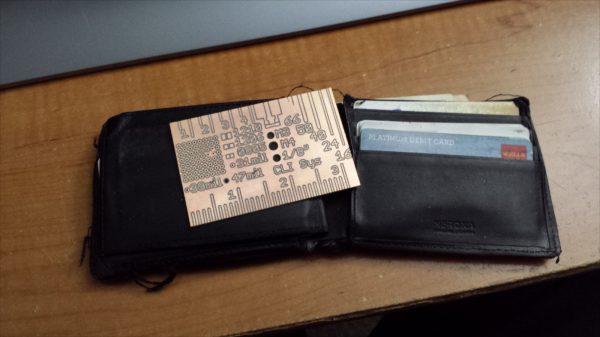
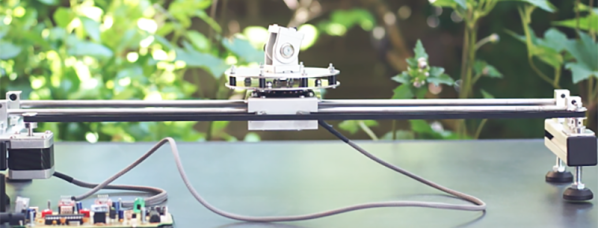
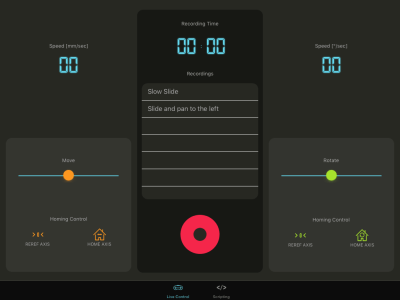 The camera slider is a two-axis ordeal, with one axis sliding the camera along two solid rails, and the other panning the camera. The circuit board was milled by the guys and includes an ATMega328 controlling two Pololu stepper drivers. An ESP8266 is thrown into the mix, and is easily implemented on the device; it’s just an MAX232 chip listening to the Tx and Rx lines of the WiFi module and translating that to something the ATMega can understand.
The camera slider is a two-axis ordeal, with one axis sliding the camera along two solid rails, and the other panning the camera. The circuit board was milled by the guys and includes an ATMega328 controlling two Pololu stepper drivers. An ESP8266 is thrown into the mix, and is easily implemented on the device; it’s just an MAX232 chip listening to the Tx and Rx lines of the WiFi module and translating that to something the ATMega can understand.