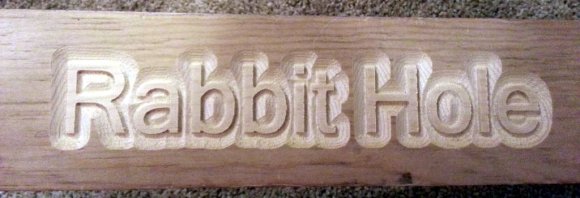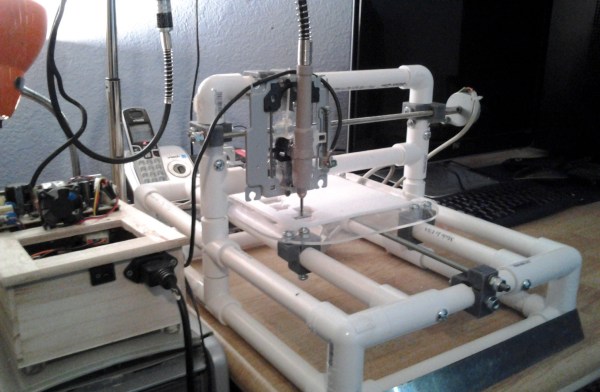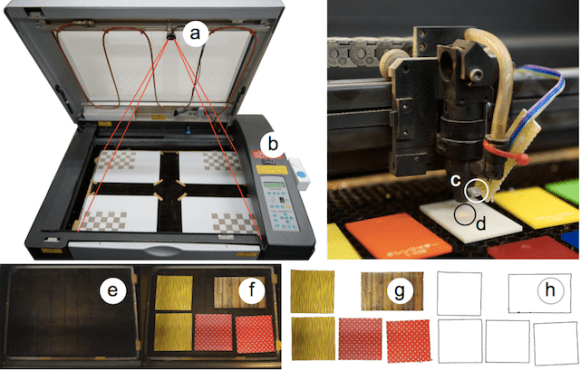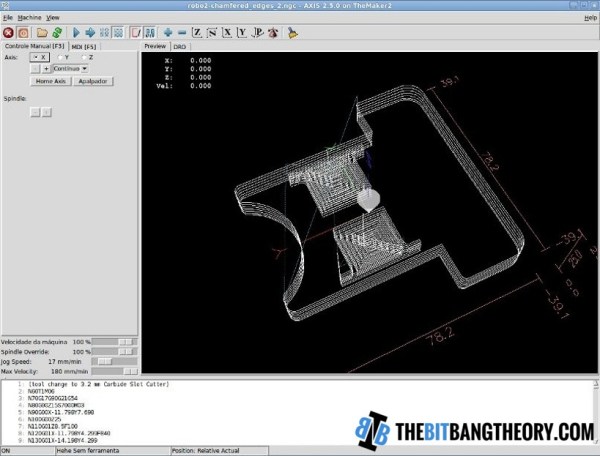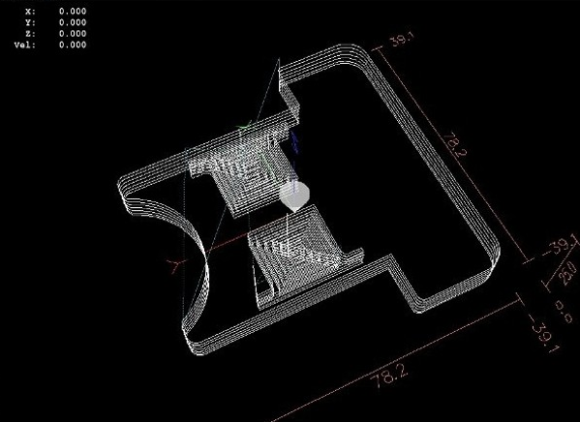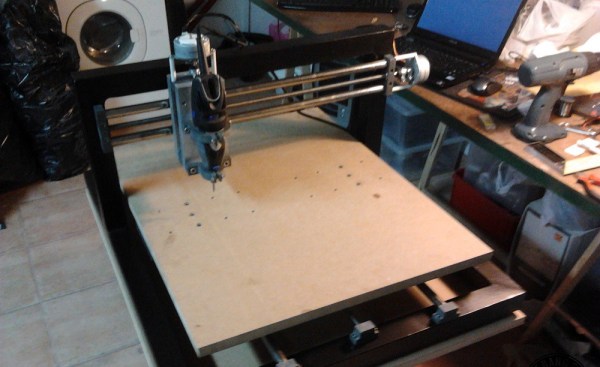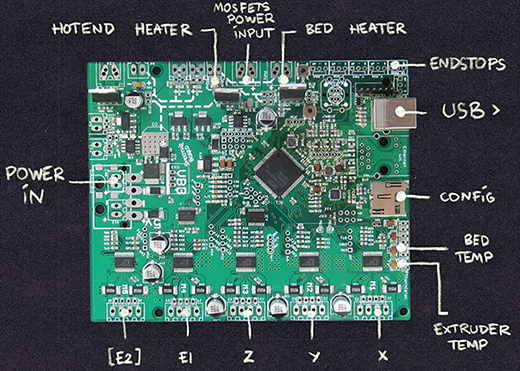Remember when we announced the Hackaday Hackerspace Henchmen program and asked you to send in the best CNC hacks from your Hackerspace? Well so far this is the only entry, which puts [Mazz] in the top spot to take all the loot for himself. Send in your projects by 10/31/13 if you want a shot at stickers, shirts, and a parts vendor gift card.
What he sent in is a storage cabinet base built for his hackerspace — The Rabbit Hole in Rochester, Minnesota. The group managed to get their hands on a CarveWright CNC machine but didn’t have a spare bench to put it on. The thought of dropping a lot of cash into something wasn’t appealing to them. But as luck would have it, about the same time this arrived at the space one of the members spied a free filing cabinet curbside.
The cabinet was a vertical four-drawer unit. It was chopped in half, with the resulting two-drawer units bolted side-by-side to each other. From here a frame was built to support the cabinets, along with locking casters so that it’s easy to move around. The inaugural run with the new machine/cabinet combination was to mill a sign for the space: