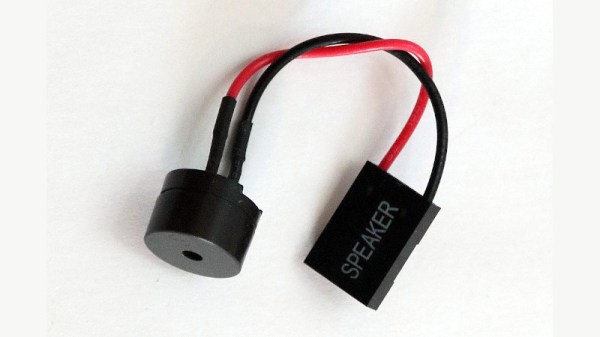Code signing is the silver bullet that will save us from malware, right? Not so much, particularly when vendors can be convinced to sign malicious code. Researchers at G DATA got a hit on a Windows kernel driver, indicating it might be malicious. That seemed strange, since the driver was properly signed by Microsoft. Upon further investigation, it became clear that this really was malware. The file was reported to Microsoft, the signature revoked, and the malware added to the Windows Defender definitions.
The official response from Microsoft is odd. They start off by assuring everyone that their driver signing process wasn’t actually compromised, like you would. The next part is weird. Talking about the people behind the malware: “The actor’s goal is to use the driver to spoof their geo-location to cheat the system and play from anywhere. The malware enables them to gain an advantage in games and possibly exploit other players by compromising their accounts through common tools like keyloggers.” This doesn’t seem to really match the observed behavior of the malware — it seemed to be decoding SSL connections and sending the data to the C&C server. We’ll update you if we hear anything more on this one.
Continue reading “This Week In Security: Bad Signs From Microsoft, An Epyc VM Escape”