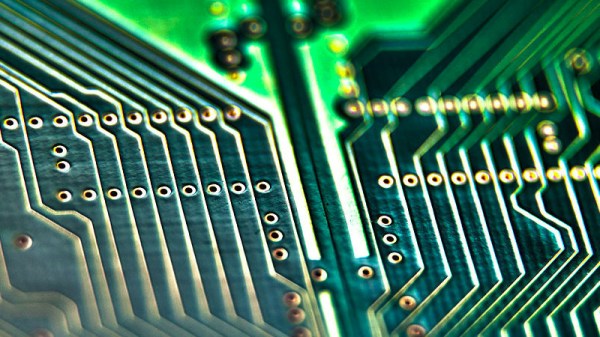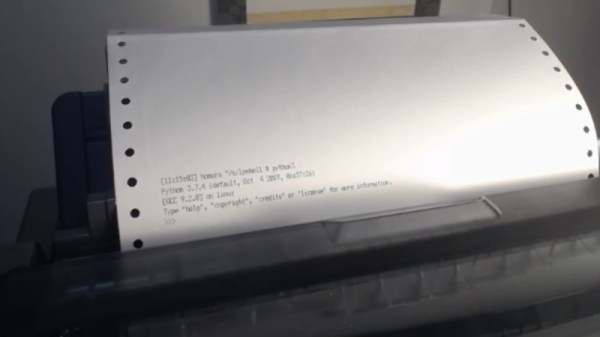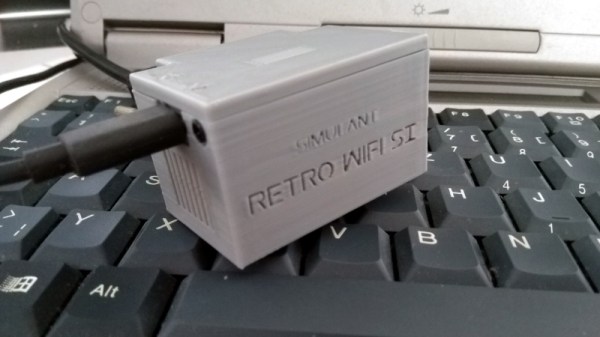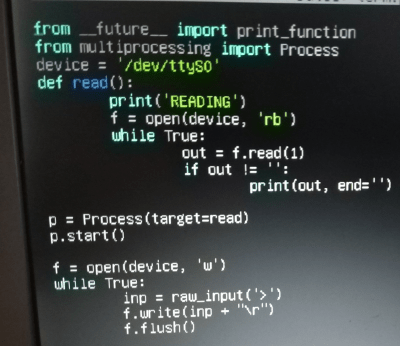Sometimes when you are browsing randomly through the tech feeds, up pops an article that just crystallizes a nascent thought that had been simmering below the surface for a long time, and is enough to make you sit up and say “Yes! I agree completely with that!”. Such a moment came with [Cheapscatesguide]’s post: “My Fantasy: A Cellphone I can Use as a Desktop Computer“, in which the pertinent question is asked that if smartphones are so powerful, why are they not much better at being more than, well, smartphones?
Readers with long memories may recall that the cellphone-as-computer idea is one that has been tried at least once before. The Motorola Atrix appeared in the early years of this decade, and was a high-end smartphone that could be slotted into both desktop replacement and netbook-style base stations and used as a Linux-based personal computer. Unfortunately it was both eye-wateringly expensive and disappointingly slow due to a hobbled operating system, so it failed to set the market alight. There was a brief moment when unsold Atrix netbook docks were available on the surplus market and became popular platforms as a Raspberry Pi desktop interface, but this experiment seems to have put paid to the idea of one device to truly rule them all.
If we had to hazard a guess as to why this has failed to happen, we’d finger both the manufacturer’s desire not to undermine their lucrative sales in other sectors, and both their and the carriers’ desire to lock down the devices as much as possible. A manufacturer such as Apple will for example never produce an iPhone that can replace a desktop, because it would affect their MacBook sales. Oddly in another form we’re nearly there, this piece is being worked on with a Chromebook, a device that has a useful browser, a functional Android layer, and (because it’s a 64-bit model) an officially supported and useful Debian layer. We don’t expect this to translate into a phone any time soon though.
From another angle, we’ve asked in the past why we aren’t hacking old cellphones.
Moto Atrix lapdock picture: ETC@USC [CC BY-SA 2.0].
Via Hacker News.