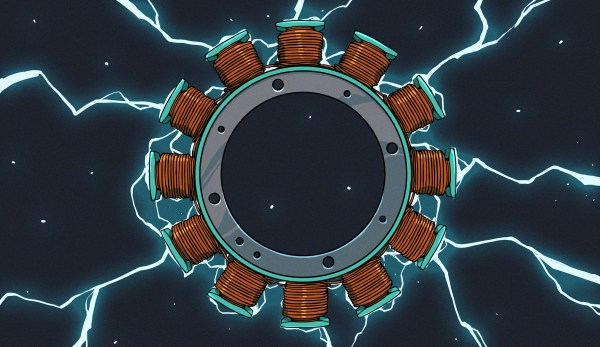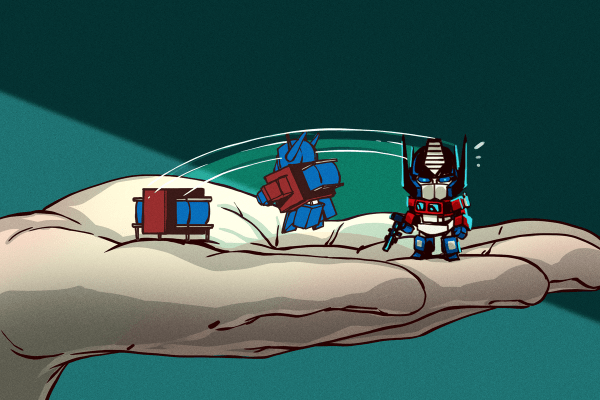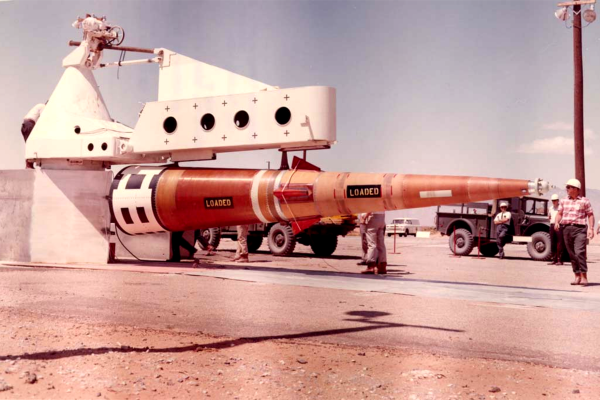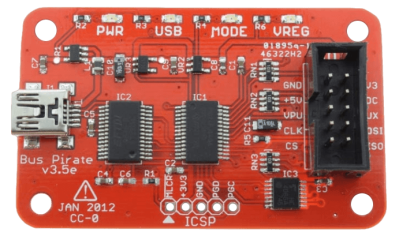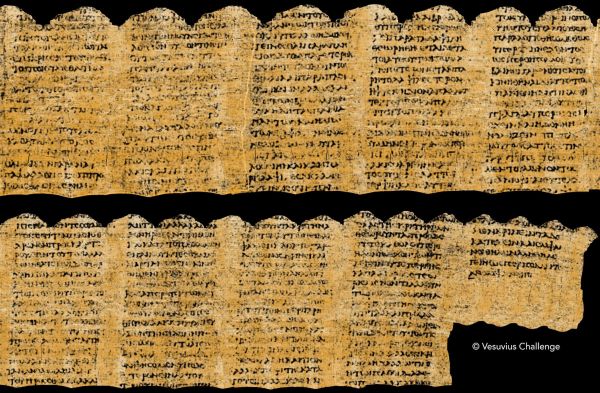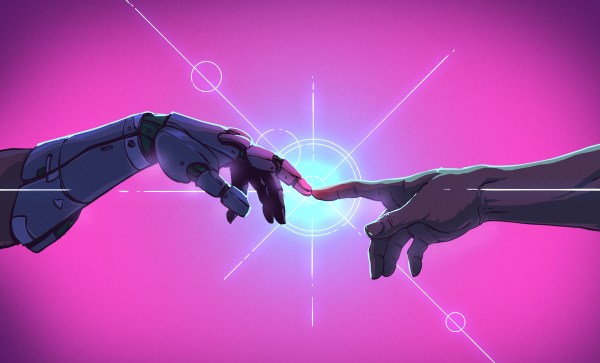When thoughts turn to the modernization and decarbonization of our transportation infrastructure, one imagines it to be dominated by exotic materials. EV motors and wind turbine generators need magnets made with rare earth metals (which turn out to be not all that rare), batteries for cars and grid storage need lithium and cobalt, and of course an abundance of extremely pure silicon is needed to provide the computational power that makes everything work. Throw in healthy pinches of graphene, carbon fiber composites and ceramics, and minerals like molybdenum, and the recipe starts looking pretty exotic.
As necessary as they are, all these exotic materials are worthless without a foundation of more familiar materials, ones that humans have been extracting and exploiting for eons. Mine all the neodymium you want, but without materials like copper for motor and generator windings, your EV is going nowhere and wind turbines are just big lawn ornaments. But just as important is iron, specifically as the alloy steel, which not only forms the structural elements of nearly everything mechanical but also appears in the stators and rotors of motors and generators, as well as the cores of the giant transformers that the electrical grid is built from.
Not just any steel will do for electrical use, though; special formulations, collectively known as electrical steel, are needed to build these electromagnetic devices. Electrical steel is simple in concept but complex in detail, and has become absolutely vital to the functioning of modern society. So it pays to take a look at what electrical steel is and how it works, and why we’re going nowhere without it.
Continue reading “Electrical Steel: The Material At The Heart Of The Grid”