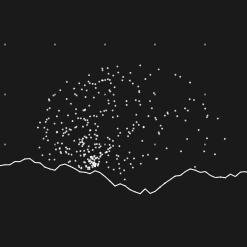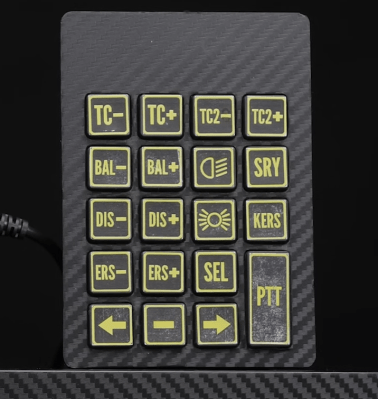It’s been an ongoing issue for years now. People who buy video games, especially physical copies, expect to be able to play that game at their leisure, no matter how old their console gets. This used to be a no-brainer: think about the SNES or Genesis/Mega Drive from the late 80s and early 90s. You can still buy one today and play the games without any issues. Not so with many modern, internet-connected games that rely on communication with servers the publishers own, whether or not the online features are necessary for gameplay. Stop Killing Games is a new initiative in the EU and worldwide to get enough valid petition signatures to force the issue to be brought up in parliaments all over the world, including the EU Parliament.
An increasing number of videogames are sold as goods, but designed to be completely unplayable for everyone as soon as support ends. The legality of this practice is untested worldwide, and many governments do not have clear laws regarding these actions. It is our goal to have authorities examine this behavior and hopefully end it, as it is an assault on both consumer rights and preservation of media.
StopKillingGames.com
Why now? Well, Ubisoft recently killed a popular videogame called The Crew by taking down the servers that support the game. Without these servers, the game is completely useless. France and many other European countries have strong consumer protection laws which, in theory, should prevent companies from pulling stunts like this, but this particular situation has never been tested in court. Besides this, the group are also petitioning governments around the world, including France (where Ubisoft is based), Germany, Canada, the UK, the US, Australia, and Brazil, and also options for anywhere else in the EU/world.
If you’re a gamer, and especially if you play video games which use online components, it’s definitely worth reading through their website. The FAQ section in particular answers a lot of questions. In any case, we wish them luck as the preservation of media is a very important topic!
[Thanks to Jori for the tip!]