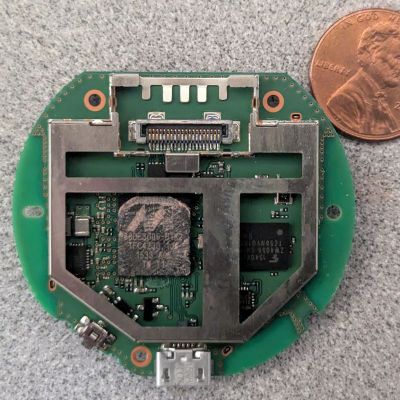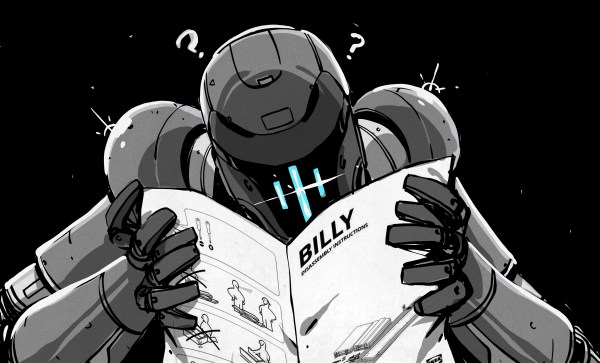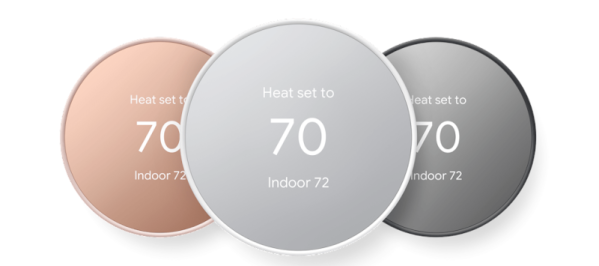Google’s ChromeOS and associated hardware get a lot of praise for being easy to manage and for providing affordable hardware for school and other educational settings. It’s also undeniable that their locked-down nature forms a major obstacle and provides limited reusability.
That is unless you don’t mind doing a bit of hacking. The Intel Core i3-8130U based Acer CXI3 Chromebox that the [Hardware Haven] YouTube channel got their mittens on is a perfect example.

This is a nice mini PC, with modular SODIMM RAM, an NVMe storage M.2 slot as well as a slot for the WiFi card (or SATA adapter). After resetting the Chromebox to its default configuration and wiping the previous user, it ran at just a few watts idle at the desktop. As this is just a standard x86_64 PC, the only thing holding it back from booting non-ChromeOS software is the BIOS, which is where [MrChromebox]‘s exceedingly useful replacement BIOSes for supported systems come into play, with easy to follow instructions.
Reflashing the Acer CXI3 unit was as easy as removing the write-protect screw from the mainboard, running the Firmware Utility Script from a VT2 terminal (Ctrl+Alt+F2 on boot and chronos as login) and flashing either the RW_LEGACY or UEFI ROM depending on what is supported and desired. This particular Chromebox got the full UEFI treatment, and after upgrading the NVMe SSD, Debian-based Proxmox installed without a hitch. Interestingly, idle power dropped from 2.6 watts under ChromeOS to 1.6 watts under Proxmox.
If you have a Chromebox that’s supported by [MrChromebox], it’s worth taking a poke at, with some solutions allowing you to even dualboot ChromeOS and another OS if that’s your thing.
Continue reading “Turning A Chromebox Into A Proper Power-Efficient PC”