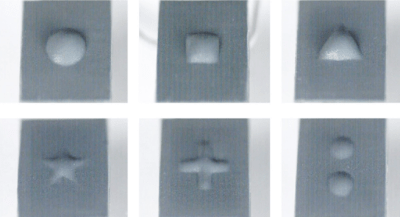If you have seen Star Wars, you know what is being referenced here. Holochess appeared as a diversion built into the Millennium Falcon in the very first movie, way back in 1977. While not quite as iconic a use of simulated holograms as tiny Princess Leia begging for hope, it evidently struck a chord with [Maker Mac70], given the impressive effort he’s evidently gone through to re-create the game table from the film.
The key component of this unit is a plate from Japanese firm ASKA3D that scatters light from displays inside the table in just such a way that the diverging rays are focused at a point above its surface, creating the illusion of an image hovering in space. Or in this case, hovering at the surface of a acrylic chessboard. Granted, this technique only works from one viewing angle, and so is not a perfect recreation of a sci-fi holoprojector. But from the right angle, it looks really good, as you can see in the video below.
There are actually six SPI displays, driven by an Arduino GIGA, positioned and angled to project each character in the game. Placing two of the displays on 3D printed gantries allows them to move, allowing two creatures to battle in the center of the table. As [Maker Mac70] admits, this is quite a bit simpler than the Holochess game seen in the film, but it’s quite impressive for real world hardware.
If this all seems a little bit familiar, we covered an earlier floating display by [Maker Mac70] last year. This works on similar principles, but uses more common components which makes the technique more accessible. If chess isn’t your forte, why not a volumetric display that plays DOOM? If you’re interested in real holograms, not Sci-Fi, our own [Maya Posch] did a deep dive you may find interesting. Continue reading “Let The Wookie Win With This DIY Holochess Table”