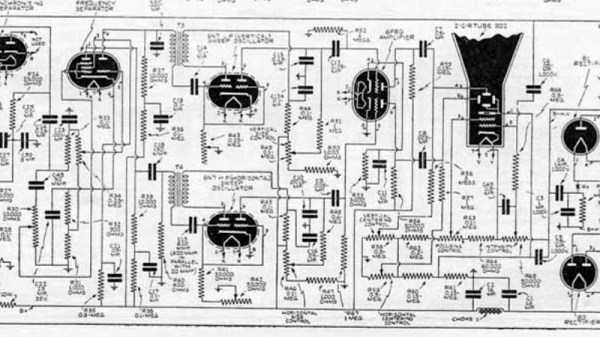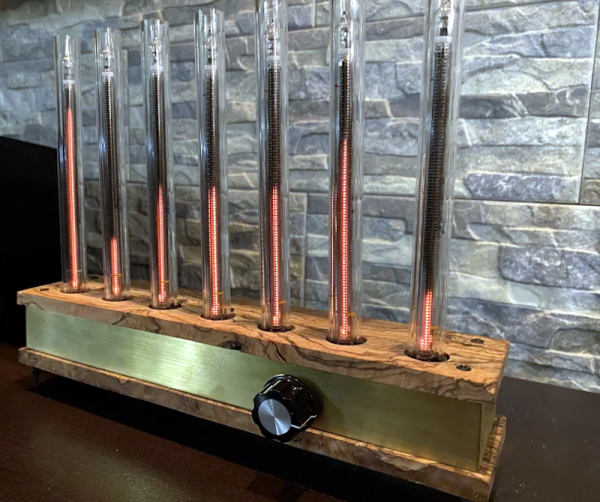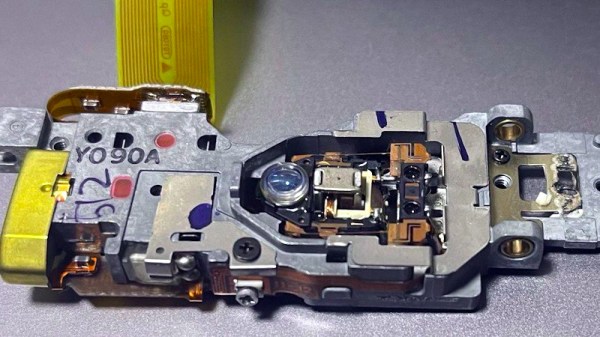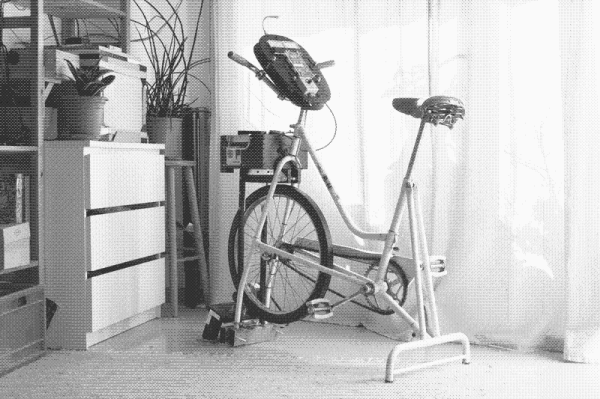When we all shifted our television broadcasts to digital, for a moment it looked as though we might have had to upgrade our sets only once and a set-top box would be a thing of the past. In Europe that meant the DVB-T standard, whose two-decade reign is slowly passing to DVB-T2 for higher definition and more channels. All of this might seem simple but for the DVB-T2 standard being a transport layer alone without a specified codec. Thus the first generation of DVB-T2 equipment uses MPEG4 or H.264, while for some countries the most recent broadcasts use HEVC, or H.265. [CyB3rn0id] is there to guide us through the resulting mess, and along the way produce a nifty upgrade that integrates a set-top box on the back of an older DVB-T set.
Simply bolting a set-top box to a TV is not the greatest of hacks, however this one takes matters a little further with a 3D printed bracket and an extension which brings the box’s IR receiver out to the front of the TV on a piece of prototyping board. Along with a laptop power supply plumbed directly into the TV, it gives new life into a set which might otherwise have been headed for landfill.
As long-time readers will know, we quite like a TV retrofit here at Hackaday.