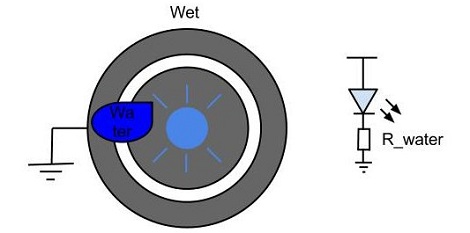Being a member of the FPVlab forums, [HugeOne] is really in to strapping a video camera to RC airplanes and flying around by the seat of his pants. He’s also in to flying his plane at night. Combine these two interests, and you’ve got 300 watts of LEDs flying around at night, most likely causing a spike in UFO reports in [HugeOne]’s native Quebec.
The main issue with putting 16 CREE XM-L LEDs in such a confined space is the issue of heat; even though these LEDs are amazingly efficient, they still produce a good amount of heat. [HugeOne] solved this problem by soldering these LEDs to a piece of copper pipe and connecting two radiators to his plane for liquid cooling.
The result is a small, lightweight LED array capable of producing more than 20,000 lumens flying around the wilds of Quebec. This greatly improves [HugeOne]’s night flying ability (video after the break), and has surely annoyed the local police department with an increase in UFO reports.
Does anyone know how bright the nav and landing lights on single-engine passenger airplanes are?