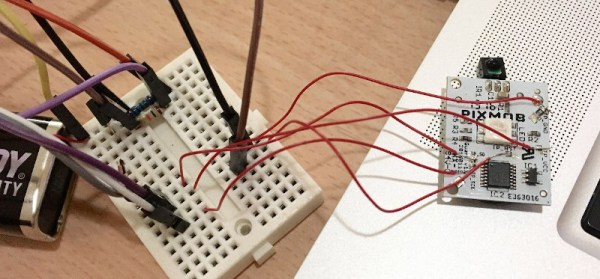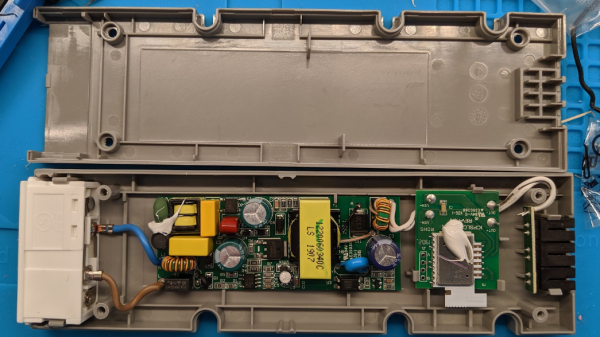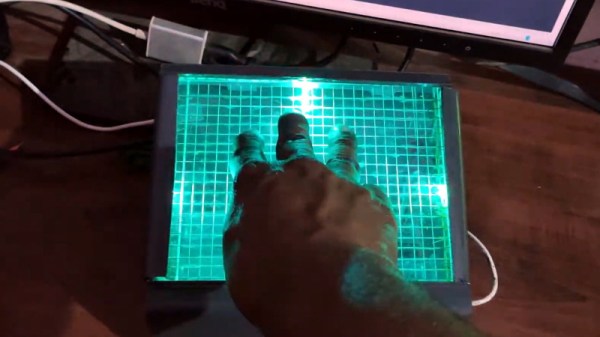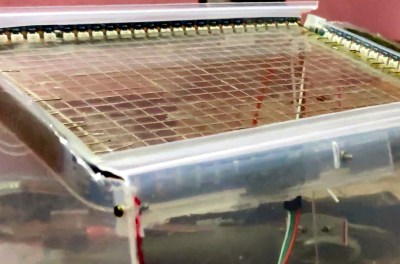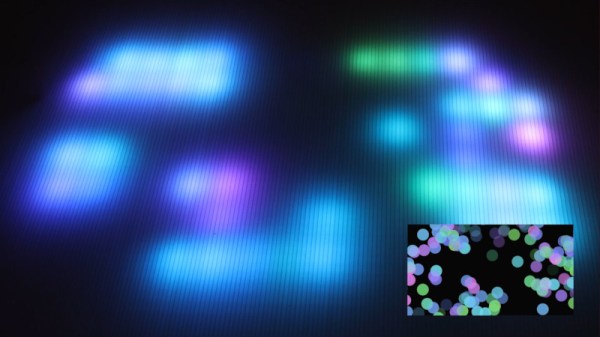Light painting has long graced the portfolios of long-exposure photographers, but high resolution isn’t usually possible when you’re light painting with human subjects.
This weekend project from [Timmo] uses an ESP8266-based microcontroller and an addressable WS2812-based LED strip to paint words or custom images in thin air. It’s actually based on the Pixelstick, a tool used by professional photographers for setting up animations and photorealism shots. The equipment needed for setting up the light painting sticks runs in the order of hundreds, not to mention the professional camera and lenses needed. Nevertheless, it’s a huge step up from waving around a flashlight with your friends.
The LED Lightpainter takes the Pixelstick a few notches lower for amateur photographers and hobbyists. It directly supports 24-bit BMP, with no conversion needed. Images are stored internally in Flash memory and are uploaded through a web interface. The settings for the number of LEDs, time for the image row, and STA/AP-mode for wireless connections are also set by the web interface. The project uses the Adafruit NeoPixel, ArduinoJson, and Bodmer’s TFT_HX8357 libraries for implementing the BMP drawing code, which also allows for an image preview prior to uploading the code to the microcontroller. Images are drawn from the bottom row to the top, so images have to be transformed before updating to the LED painter.
Some future improvements planned for the project include TFT/OLED support, rainbow or color gradient patterns in the LEDs, and accelerometer or gyroscope support for supporting animation.
There aren’t currently too many galleries of DIY LED-enabled light paintings, but we’d love to see some custom modded light painting approaches in the future.
This isn’t the first LED light stick we’ve seen, if you’re interested in such things.