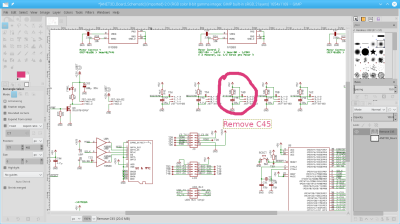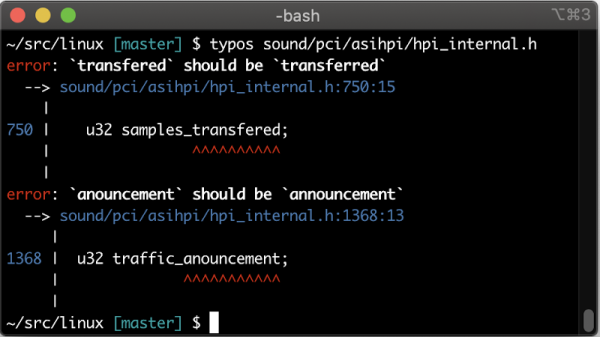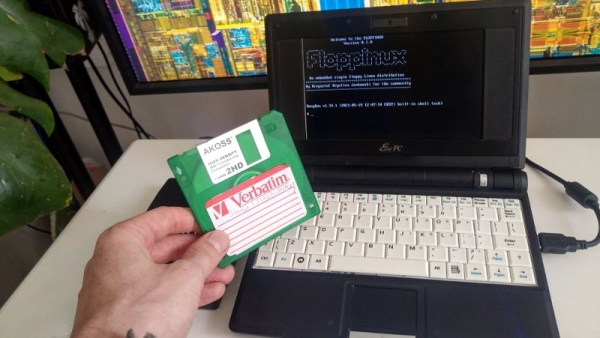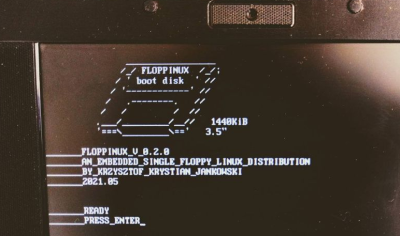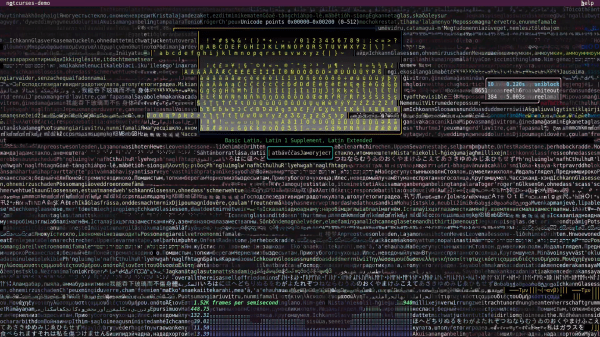PostScript started out as a programming language for printers. While PostScript printers are still a thing, there are many other ways to send data to a printer. But PostScript also spawned the Portable Document Format or PDF and that has been crazy successful. Hardly a day goes by that you don’t see some kind of PDF document come across your computer screen. Sure, there are other competing formats but they hold a sliver of market share compared to PDF. Viewing PDFs under Linux is no problem. But what about editing them? Turns out, that’s easy, too, if you know how.
GUI Tools
You can use lots of tools to edit PDF files, but the trick is how good the results will look. Anything will work for this: LibreOffice Draw, Inkscape, or even GIMP. If all you want to do is remove something with a white box or make an annotation, these tools are usually great, but for more complicated changes, or pixel-perfect output, they may not be the right tool.
The biggest problem is that most of these tools deal with the PDF as an image or, at least, a collection of objects. For example, columns of text will probably turn into a collection of discrete lines. Changing something that causes a line to wrap will require you to change all the other lines to match. Sometimes text isn’t even text at all, but images. It largely depends on how the creator made the PDF to begin with. Continue reading “Linux Fu: PDF For Penguins”