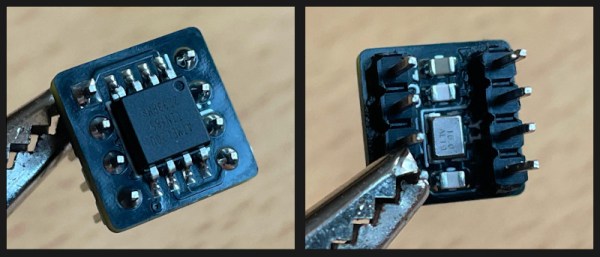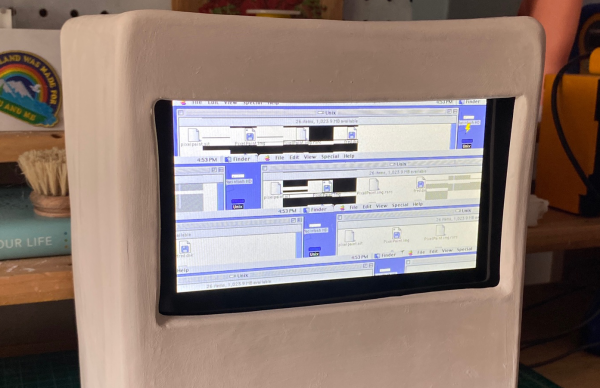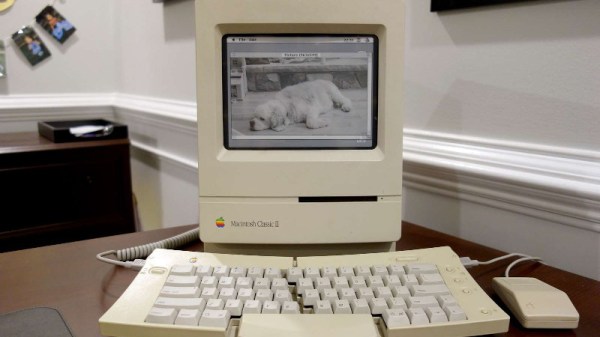When it comes to modern operating systems for PowerPC-based systems like pre-Intel Macs, or other PowerPC-based systems like older or newer AmigaOS-compatible systems, there is an increasing lack of options. For 32-bit PPC, official Linux support has been dropped already, leaving only unofficial builds and of course AmigaOS as well as AmigaOS-like operating systems. So what do you do if you have a PPC-based Mac system lying around which you do not simply want to run the same old, unsupported copy of MacOS on? In a recent video, [Michael MJD] decided to give MorphOS 3.17 a shot on a Mac G4 Cube.
Originally created for the now-defunct Pegasos PPC-based series of computers and PPC accelerator cards for Amiga systems, MorphOS is based on the proprietary Quark microkernel, In its current release, it supports a range of G4 and G5-based Apple systems, as well as the AmigaOne 500 and X5000, with some asterisks. In addition to its own applications it supports AmigaOS applications, including those targeting the m68k architecture, via its JIT emulator.
A cursory look at the community shows that MorphOS finds use for being a fast and relatively up to date alternative OS for especially PPC-based Macs. The price tag of €79 per system (transferable to a new system) should offer some guarantee of continued development, which includes e.g. the Wayfarer browser for MorphOS, which is based on Webkit, but optimized for e.g. Altivec.
Although installing MorphOS went relatively smoothly for [Michael] (with just a monitor-related glitch), he did not try too much beyond an initial impression of the GUI and preinstalled applications. There is also a 30-minute timer on the trial version (resettable via reboot) that ended [Michael]’s look at this OS.
What do you run on your PPC-based machines, and have you used MorphOS? What are your thoughts on this OS?
Continue reading “MorphOS: A Modern Operating System For PowerPC”