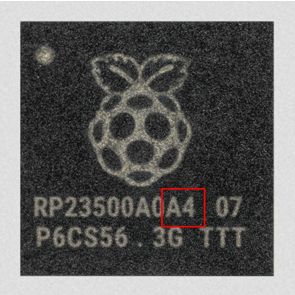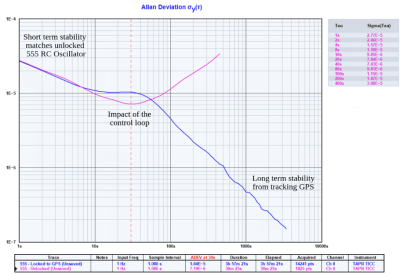It wasn’t that long ago that projects with cellular connectivity were everywhere, but with 2G no longer universally available, glory days of cheap 2G modules seem to be on their way out. So when [Data Slayer] titled his video “You’ve Never Seen Cellular Like This” about a new GSM radio module, we couldn’t help but think that we have — and that we’re glad to see it back.
The module is the Walter, by DPTechnics out of Belgium. It’s fully open-source and contains a ESP32-S3 for WiFi and BLE plus a Sequans Monarch chip for GSM and GNSS connectivity. It’s not the blazing-fast 5G you’re paying your phone carrier for: this is an IoT modem, with LTE-M and NB-IoT. We’re talking speeds in the kbps, not Mbps– but we’re also talking very, very low power usage. Since it’s LTE-M rather than full LTE, you’re probably not going to be bringing back the golden days of Arduino Cellphones, (since LTE-M doesn’t support VoLTE) but if LoRa isn’t your jam, and you hang out around cell towers, this level of connectivity might interest you.
Walter is actually a drop-in replacement for PyCom’s old GPy module, so if you had a project in mind for that and are frustrated by it being EoL — well, here you are. [Data Slayer] seemed impressed enough with its capabilities as a GPS tracker. We’re impressed with the 9.8 µA consumed in deep sleep mode, and the fact that it has already been certified with the CE, FCC, IC, RCM and UKCA. Those certs mean you could go from prototype to product without getting tangled in red tape, assuming Walter is the only radio onboard.
Our thanks to [Keith Olson] for phoning in the tip. If you have a tip and want to connect, operators are standing by. Continue reading “Walter Is A Tiny Cellular Modem For Your Projects”