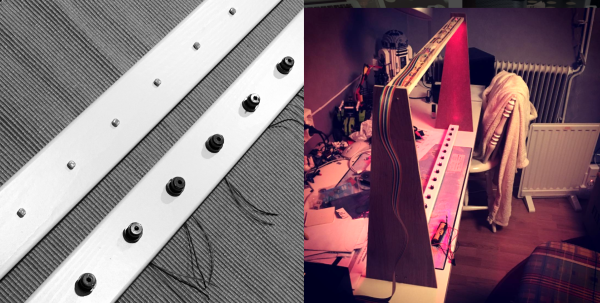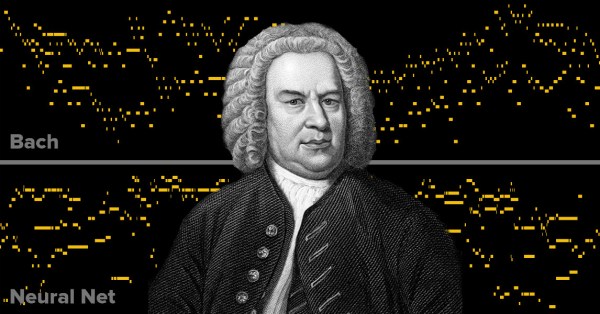It’s not too exciting that [Joe Grand] has a toothbrush that plays music inside your head. That’s actually a trick that the manufacturer pulled off. It’s that [Joe] gave his toothbrush an SD card slot for music that doesn’t suck.
The victim donor hardware for this project is a toothbrush meant for kids called Tooth Tunes. They’ve been around for years, but unless you’re a kid (or a parent of one) you’ve never heard of them. That’s because they generally play the saccharine sounds of Hannah Montana and the Jonas Brothers which make adults choose cavities over dental health. However, we’re inclined to brush the enamel right off of our teeth if we can listen to The Amp Hour, Embedded FM, or the Spark Gap while doing so. Yes, we’re advocating for a bone-conducting, podcasting toothbrush.
[Joe’s] hack starts by cracking open the neck of the brush to cut the wires going to a transducer behind the brushes (his first attempt is ugly but the final process is clean and minimal). This allows him to pull out the guts from the sealed battery compartment in the handle. In true [Grand] fashion he rolled a replacement PCB that fits in the original footprint, adding an SD card and replacing the original microcontroller with an ATtiny85. He goes the extra mile of making this hack a polished work by also designing in an On/Off controller (MAX16054) which delivers the tiny standby current needed to prevent the batteries from going flat in the medicine cabinet.
Check out his video showcasing the hack below. You don’t get an audio demo because you have to press the thing against the bones in your skull to hear it. The OEM meant for this to press against your teeth, but now we want to play with them for our own hacks. Baseball cap headphones via bone conduction? Maybe.
Update: [Joe] wrote in to tell us he published a demonstration of the audio. It uses a metal box as a sounding chamber in place of the bones in our head.
Continue reading “[Joe Grand’s] Toothbrush Plays Music That Doesn’t Suck”