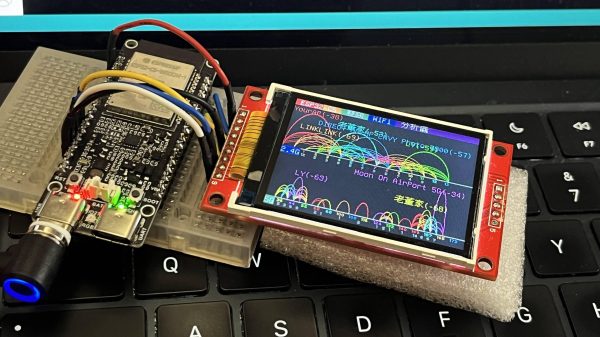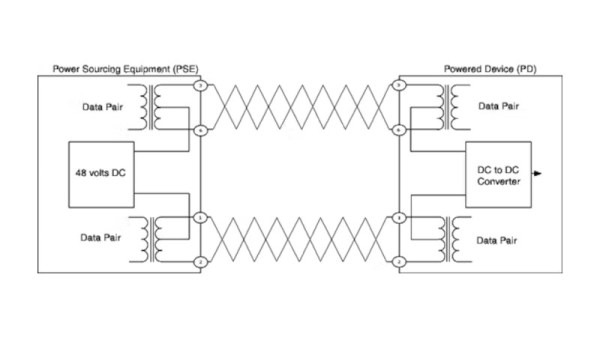A quiet shift over the last couple of decades in many places has been the disappearance of the traditional copper phone line. First the corded landline phone was replaced by cordless, then the phone migrated to a mobile device, and finally DSL connections are being supplanted by fiber. This leaves copper-era infrastructure in houses, which [TheHFTguy] decided to use for Ethernet.
The hack here isn’t that he bought some specialized network boxes from Germany, though knowing they exist is useful. Instead it comes in his suggestion that they use the same technology as mains networking. Mains network plugs are a dime a dozen, but noisy power lines can make them of limited use. Our hacking curiosity is whetted by the question of whether a cheap mains networking plug can have its networking — in reality a set of RF subcarriers — separated from its mains power supply, and persuaded to do the same job at a fraction of the cost. Come on commenters – has anyone ever tried this?