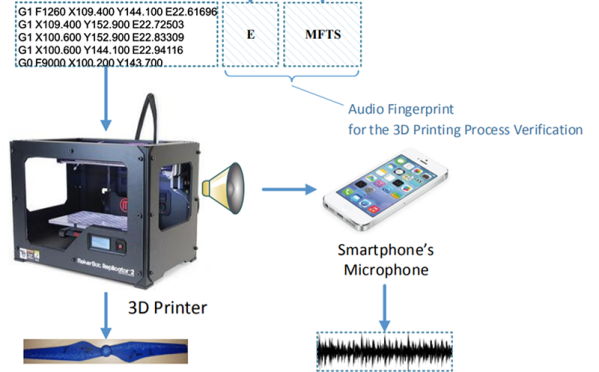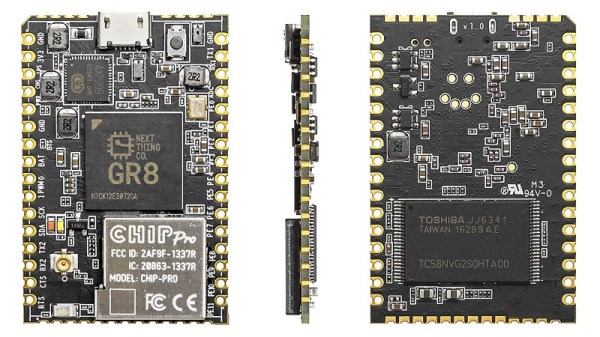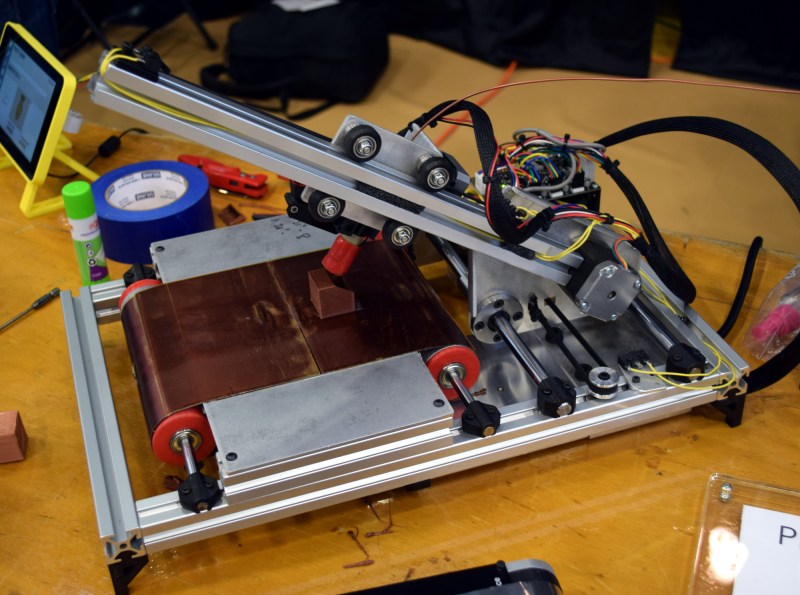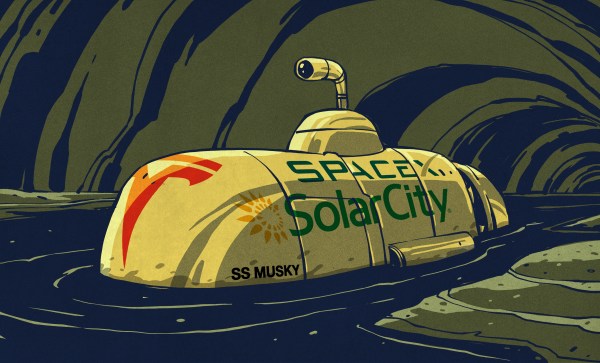Root Ventures just announced it has raised a second fund and is in search of startups to invest the $76,726,900 they now have burning a hole on their balance sheet. Their first fund of $31,415,926.53 went to some very cool hardware companies like Shaper, Particle, Plethora, and Prynt. For those keeping score, the first fund is Pi and the second is the speed of sound — it’s a geeky engineer thing.
This is a seed fund, and founding partner Avidan Ross described their role in your company as being the world’s “greatest sherpa to take you on a really tumultuous path”. That path is one of building a product around which a great company can arise. Repeatedly during the conference call with Hackaday, Avidan stressed that what makes Root Ventures stand out is that the partners in the firm are themselves engineers and have hardware backgrounds. For instance, Avidan spoke at the 2016 Hackaday Superconference about his 45-second pizza oven and other food/automation hacks. Partner Chrissy Meyer was an engineering manager at Apple and led hardware programs at Square, before founding a vehicle technology startup. Their point is that if you’re going to entrust part of your company to someone, it’s nice if they have the background to understand it.
Whether or not you have a startup in the works, it’s interesting to know what the keepers of the cash are looking for. Avidan described this as a engineering-heavy seed fund, but stopped short of calling it a hardware seed fund, using the more coy term “hard-tech fund” although more than half of the portfolio companies already on board are building new, original hardware. It’s impossible to nail down exactly what the fund is seeking — they’ll know it when they see it — but we had a nice conversation of some of the future trends he has in mind.
While economies of scale in the smartphone industry delivered low cost sensors such as accelerometers, GPS, and cameras, along with connectivity, the next wave may be from the self-driving industry. Avidan foresees rising availability of ASICs, specialized GPUs, and the sensing hardware currently under heavy R&D in the automotive industry. His take is that not only will this be a hardware boon for startups, but the machine learning aspects of it will produce both talent and opportunity for new companies.
Pull together those proofs of concept and get your presentation decks ready. That $76 million is just waiting for a great idea to come along. If you make it big, Hackaday still wants an early look at your awesome new hardware!