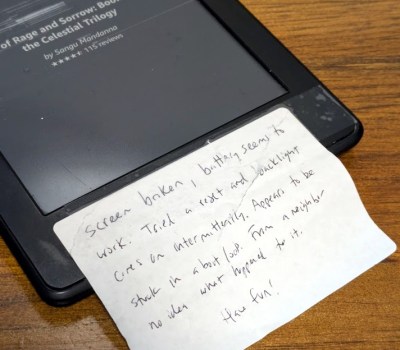This week, Hackaday’s Elliot Williams and Kristina Panos met up over coffee to bring you the latest news, mystery sound, and of course, a big bunch of hacks from the previous seven days or so.
On What’s That Sound, Kristina got sort of close, but of course failed spectacularly. Will you fare better and perhaps win a Hackaday Podcast t-shirt? Mayhap you will.
After that, it’s on to the hacks and such, beginning with an interesting tack to take with a flat-Earther that involves two gyroscopes. And we take a look at the design requirements when it comes to building synths for three-year-olds.
Then we discuss several awesome hacks such as a vehicle retrofit to add physical heated seat controls, an assistive radio that speaks the frequencies, and an acoustic radiometer build. Finally, we look at the joys of hacking an old Kindle, and get a handle on disappearing door handles.
Check out the links below if you want to follow along, and as always, tell us what you think about this episode in the comments!
Download in DRM-free MP3 and savor at your leisure.
Continue reading “Hackaday Podcast Episode 347: Breaking Kindles, Baby’s First Synth, And Barcodes!”