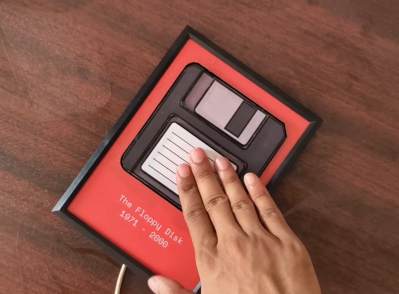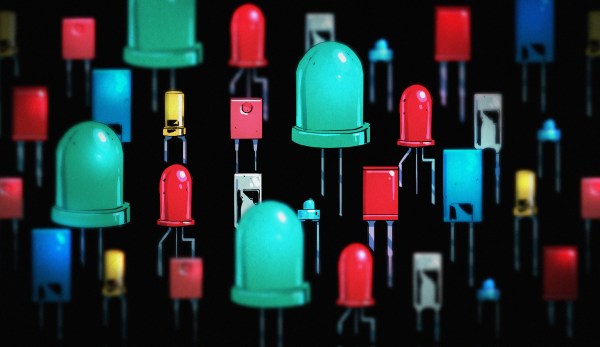In the world of transportation, some technologies may seem to make everything else appear obsolete, whether it concerns airplanes, magnetic levitation or propelling vehicles and craft over a cushion of air. This too seemed to be the case with hovercraft when they exploded onto the scene in the 1950s and 1960s, seemingly providing the ideal solution for both commercial and military applications. Freed from the hindrances of needing a solid surface to travel upon, or a deep enough body of water to rest in, hovercraft gave all the impressions of combining the advantages of aircraft, ships and wheeled vehicles.
Yet even though for decades massive passenger and car-carrying hovercraft roared across busy waterways like the Channel between England & mainland Europe, they would quietly vanish again, along with their main competition in the form of super fast passenger catamarans. Along the English Channel the construction of the Channel Tunnel was a major factor here, along with economical considerations that meant a return to conventional ferries. Yet even though one might think that the age of hovercraft has ended before it ever truly began, the truth may be that hovercraft merely had to find its right niches after a boisterous youth.
An example of this can be found in a recent BBC article, which covers the British Griffon Hoverwork company, which notes more interest in new hovercraft than ever, as well as the continued military interest, and from rescue workers.
Continue reading “The Hovercraft Revolution And Finding The Right Niche For A Technology”