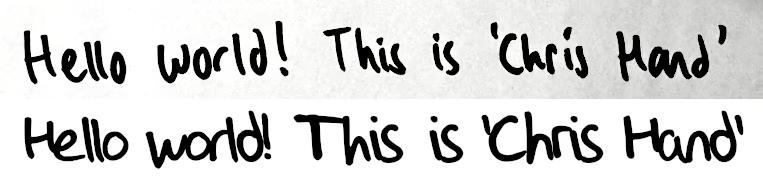Over this series test-driving operating systems, we’ve tried to bring you the unusual, the esoteric, or the less mainstream among the world of the desktop OS. It would become very boring very quickly of we simply loaded up a succession of Linux distros, so we’ve avoided simply testing the latest Debian, or Fedora.
Over this series test-driving operating systems, we’ve tried to bring you the unusual, the esoteric, or the less mainstream among the world of the desktop OS. It would become very boring very quickly of we simply loaded up a succession of Linux distros, so we’ve avoided simply testing the latest Debian, or Fedora.
That’s not to say that there’s no space for a Linux distro on these pages if it is merited though, as for example we marked its 30th anniversary with a look at Slackware. If a distro has something interesting to offer it’s definitely worth a look, which brings us to today’s subject.
KDE Linux is an eponymous distro produced by the makers of the KDE Plasma desktop environment and associated applications, and it serves as a technical demo of what KDE can be, a reference KDE-based distribution, and an entirely new desktop Linux distribution all in one. As such, it always has the latest in all things KDE, but aside from that perhaps what makes it even more interesting is that as an entirely new distribution it has a much more modern structure than many of the ones we’re used to that have their roots in decades past. Where in a traditional distro the system is built from the ground up on install, KDE Linux is an immutable base distribution, in which successive versions are supplied as prebuilt images on which the user space is overlaid. This makes it very much worth a look. Continue reading “Jenny’s Daily Drivers: KDE Linux”