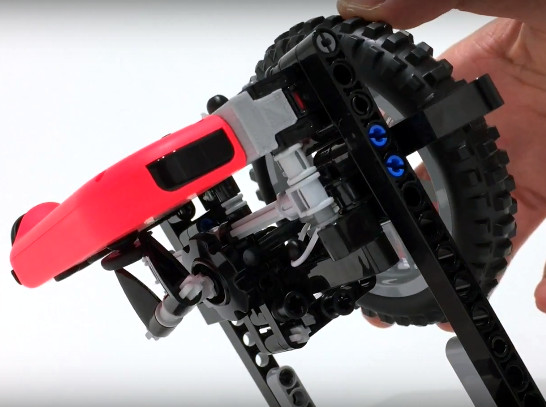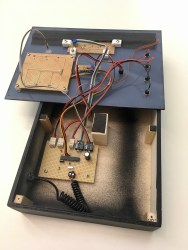If you’re anything like us, you feel slightly guilty when you send a job to a printer only to find that twenty pages have printed wrong. Maybe it’s a typo, maybe it’s the dreaded landscape versus portrait issue. Whatever it is, trees died for your mistake, and there’s nothing you can do about it except to recycle the waste. But first, wipe that guilt away by using this one-stroke paper airplane maker to equip the whole office for an epic air battle.
We have to admit, automated paper handling has always fascinated us. The idea that a printer can reliably (sometimes) feed individual sheets of a stack is a testament to good design, and don’t even get us started about automatic paper folding. [Jerry de Vos]’ paper airplane maker doesn’t drive the sheets through the folder — that’s up to the user. But the laser-cut plywood jig does all the dirty work of creating a paper airplane. The sheet is clipped to an arm that pulls the paper through a series of ramps and slots that force the paper gently into the five folds needed for the classic paper dart. It’s fascinating to watch, and even though everyone seems to be using it very gingerly lest the paper tear, we can see how adding some rollers and motors from a scrapped printer could entirely automate the process. Think of the fun a ream of paper could provide around the office then.
Continue reading “Turn Failed Prints Into Office Fun With A Paper Airplane Maker”