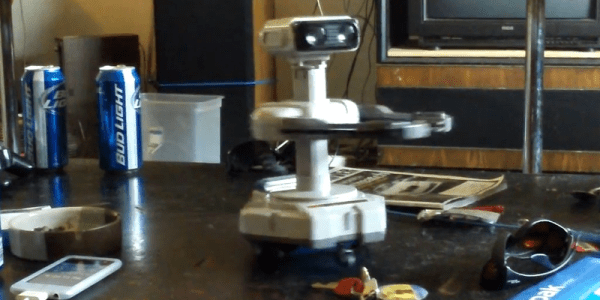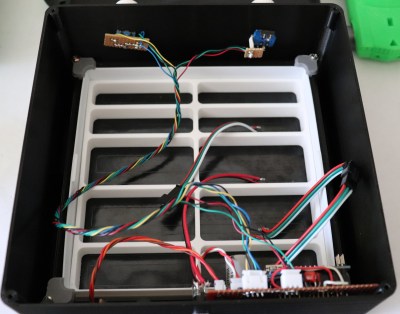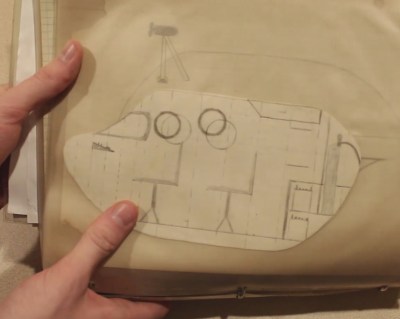More than 30 years ago, Nintendo’s R.O.B graced toy shelves, helping usher in an age of video games that is here to stay. For the few of us lucky to own one of these relics, we’ll find that R.O.B’s internal mechanisms that drive the arms and neck movements are just begging to be modified. That’s exactly what [Kenny Storm] did, installing a few continuous-rotation servos to give R.O.B a new mobile life of its own.
The original R.O.B featured a surprisingly intricate gearbox configuration embedded inside the shoulders for both up-and-down shoulder movement and hand-pinching. (For a more detailed investigation on the internals of the original hardware, have a look at this teardown.) This hack is sparsely documented, but from what we can gather, the mobile R.O.B uses all three existing degrees of freedom that the original supported while furthermore adding mobility with continuous rotation servos.
Glancing at the dates from this forum post, this find is almost 8 years old. Age is never a dealbreaker here, though, as the sheer quaintness of this hack will surely stand the test of time. Watching R.O.B take up a presence with mobility on this desk hearkens back to our childhood mysticism of unboxing this companion with our Nintendo when we were children. Finally (shameless plug!), if you’re just as excited as the author at the chance of seeing R.O.B back on your shelf with at-home-manufacturing techniques, have a go at printing my 1:1 scale R.O.B head replica.