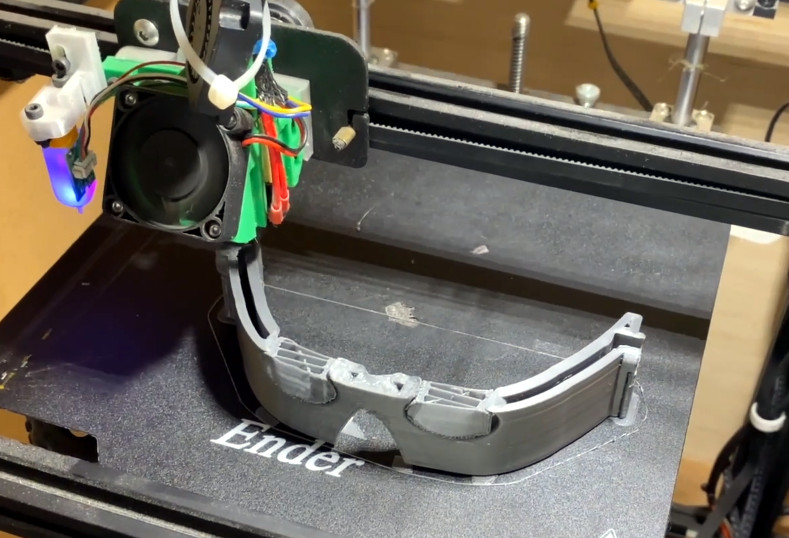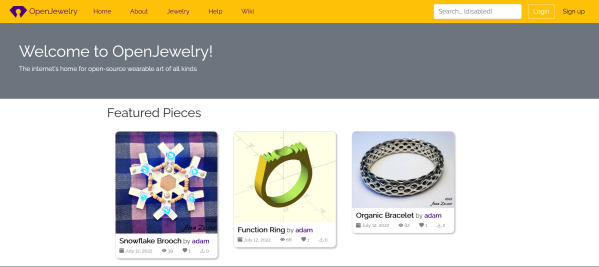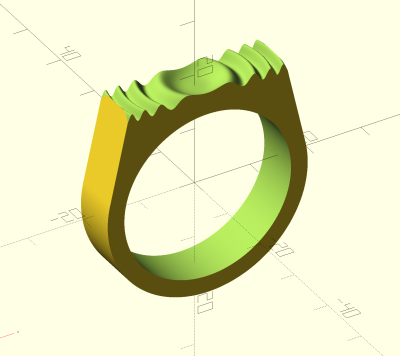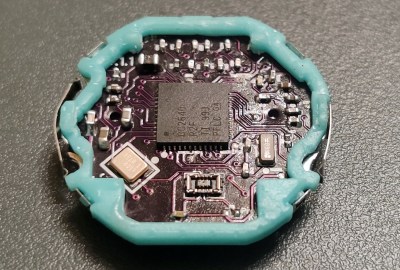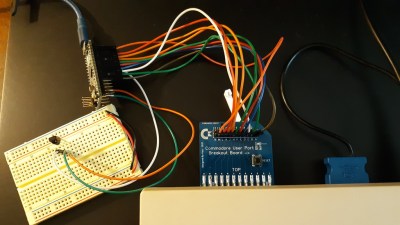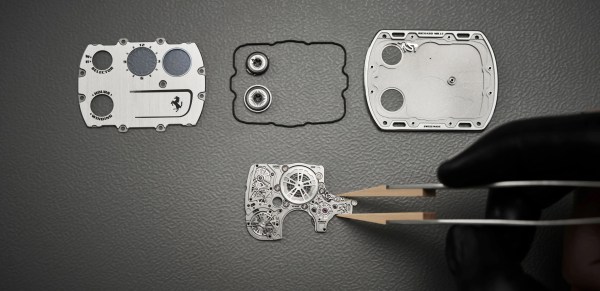A few years back, [Shannon Ley] wondered how hard it would be to build a pair of Bluetooth headphones from scratch. Today, we have our answer. The Homebrew Headphones website is devoted to just one thing: explaining how you can use common components and some 3D printed parts to build an impressively comprehensive pair of wireless headphones for around $50 USD.
 The headphones pair a CSR8645 Bluetooth audio receiver with a TP4056 USB-C charging module, a 500 mAh LiPo pouch battery, a pair of Dayton Audio CE38MB-32 drivers, and replacement ear covers designed for the Bose QuietComfort QC15. Some perfboard, a couple buttons, a resistor, and an LED round out the parts list.
The headphones pair a CSR8645 Bluetooth audio receiver with a TP4056 USB-C charging module, a 500 mAh LiPo pouch battery, a pair of Dayton Audio CE38MB-32 drivers, and replacement ear covers designed for the Bose QuietComfort QC15. Some perfboard, a couple buttons, a resistor, and an LED round out the parts list.
All of the components fit nicely into the meticulously designed 3D printed frame, and assembly is made as simple as possible thanks to an excellent step-by-step guide. It’s all so well documented that anyone with even basic soldering experience should be able to piece it together without too much fuss.
Of course, these aren’t the first 3D printed headphones we’ve ever seen. But the quality of the documentation and attention to detail really make these stand out.