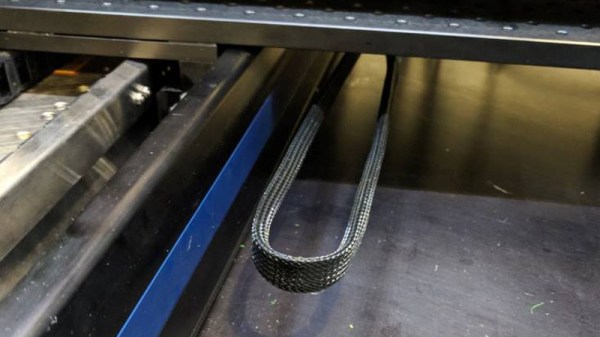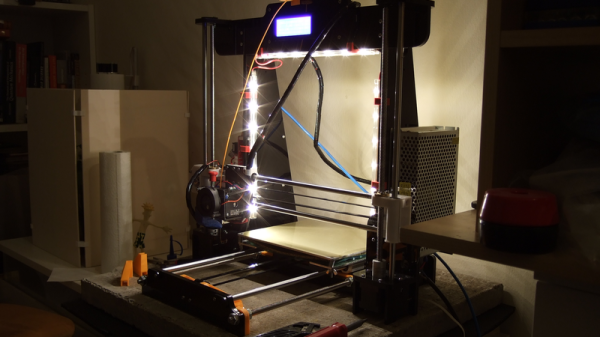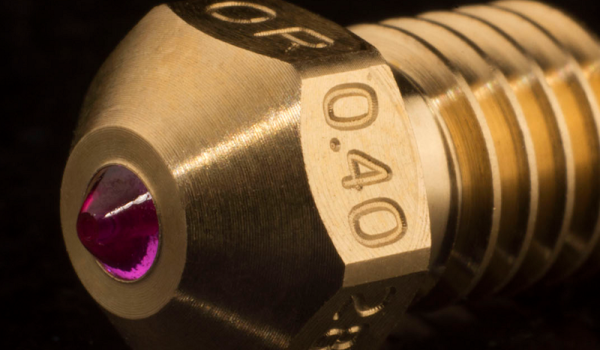At the end of October, the US Patent and Trademark Office renewed a rule allowing anyone to ‘jailbreak’ a 3D printer to use unapproved filament. For those of you following along from countries that haven’t sent a man to the moon, a printer that requires proprietary filament is DRM, and exceptions to the legal enforceability DRM exist, provided these exceptions do not violate US copyright law. This rule allowing for the jailbreaking of 3D printers contains an exception so broad it may overturn the rule.
A few months ago, the US Copyright Office renewed a rule stating that using unapproved filament in a 3D printer does not violate US Copyright law. The language of this rule includes the wording:
‘The exemption shall not extend to any computer program on a 3D printer that produces goods or materials for use in commerce the physical production of which is subject to legal or regulatory oversight…”
This exception is extraordinarily broad; any 3D printers can produce aircraft parts (subject to FAA approval) and medical devices (subject to FDA approval). In effect, if a 3D printer has the ability to produce objects subject to regulatory oversight, the exception allowing the use of filament not approved by the manufacturer does not apply. Additionally, it should be noted that any object produced on a 3D printer that is subject to regulatory oversight is already regulated — there’s no reason to drag the Copyright Office into the world of 3D printed ventilation masks or turbine blades.
[Michael Weinberg], ‘legal guy’ for Shapeways and President of the Open Source Hardware Association has filed a petition with the US Copyright Office, asking the Office to eliminate this exception to the existing rule surrounding DRM and 3D printers. You are encouraged to submit a comment in support of this petition by March 14th.