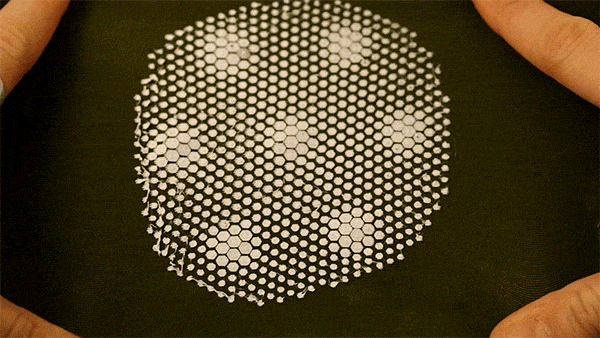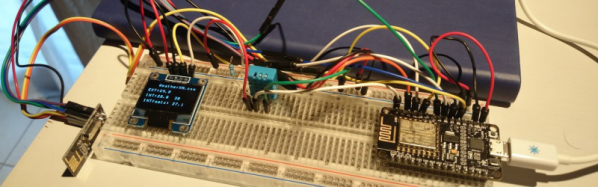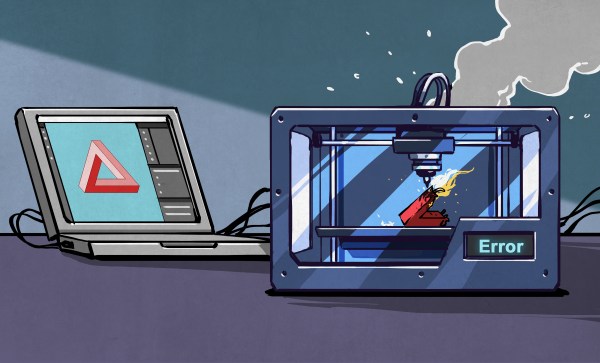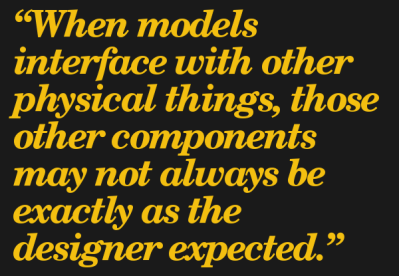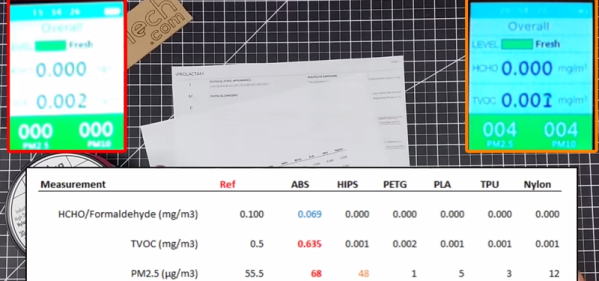Building personal weather stations has become easier now than ever before, thanks to all the improvements in sensors, electronics, and prototyping techniques. The availability of cheap networking modules allows us to make sure these IoT devices can transmit their information to public databases, thereby providing local communities with relevant weather data about their immediate surroundings.
[Manolis Nikiforakis] is attempting to build the Weather Pyramid — a completely solid-state, maintenance free, energy and communications autonomous weather sensing device, designed for mass scale deployment. Typically, a weather station has sensors for measuring temperature, pressure, humidity, wind speed and rainfall. While most of these parameters can be measured using solid-state sensors, getting wind speed, wind direction and rainfall numbers usually require some form of electro-mechanical devices.
The construction of such sensors is tricky and non-trivial. When planning to deploy in large numbers, you also need to ensure they are low-cost, easy to install and don’t require frequent maintenance. Eliminating all of these problems could result in more reliable, low-cost weather stations to be built, which can then be installed in large numbers at remote locations.
[Manolis] has some ideas on how he can solve these problems. For wind speed and direction, he plans to obtain readings from the accelerometer, gyroscope, and compass in an inertial sensor (IMU), possibly the MPU-9150. The plan is to track the motion of the IMU sensor as it swings freely from a tether like a pendulum. He has done some paper-napkin calculations and he seems confident that it will provide the desired results when he tests his prototype. Rainfall measurement will be done via capacitive sensing, using either a dedicated sensor such as the MPR121 or the built-in touch capability in the ESP32. The design and arrangement of the electrode tracks will be important to measure the rainfall correctly by sensing the drops. The size, shape and weight distribution of the enclosure where the sensors will be installed is going to be critical too since it will impact the range, resolution, and accuracy of the instrument. [Manolis] is working on several design ideas that he intends to try out before deciding if the whole weather station will be inside the swinging enclosure, or just the sensors.
If you have any feedback to offer before he proceeds further, let him know via the comments below.