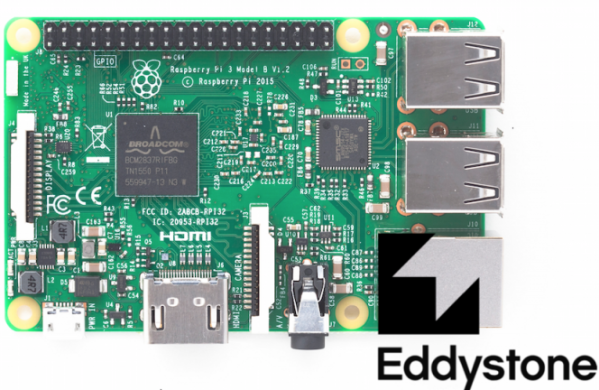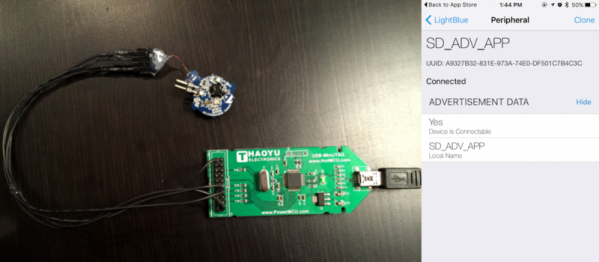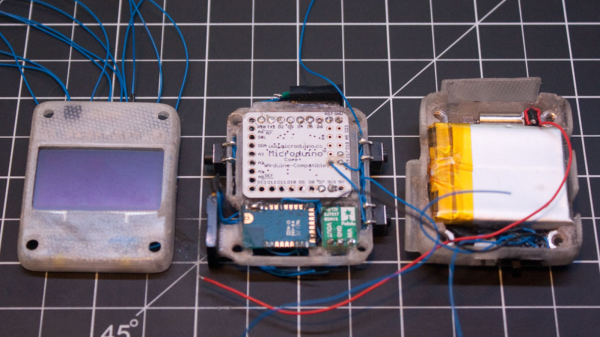It is a good bet that you have at least one Bluetooth device hanging around. Headsets, mice, keyboards, and speakers have become increasingly common. Bluetooth forms a short range wireless network and can also perform file transfers and create virtual serial ports.
If you have ever had to stop listening to music to recharge a Bluetooth headphone, you know Bluetooth won’t run long on batteries. In 2006, Nokia introduced Wibree, which would later become Bluetooth Low Energy (or BLE). These days it’s used in everything and it’s well worth your time to gather a basic understanding of this technology.
Continue reading “Lazy Bluetooth: Build With BLE, Don’t Reinvent It”