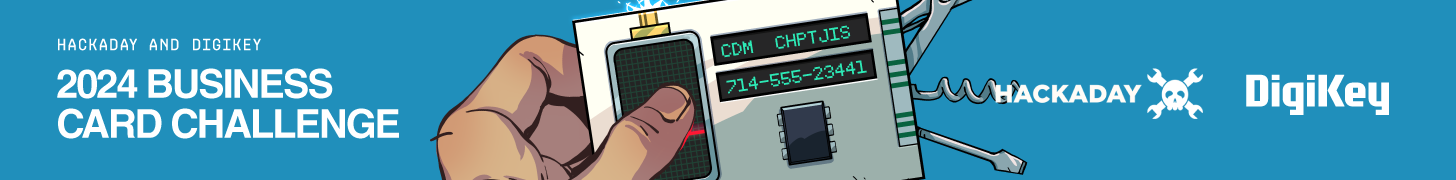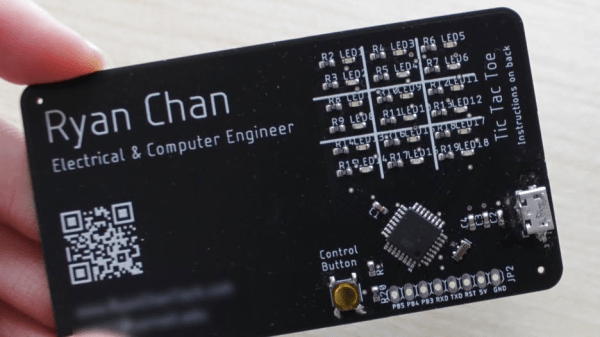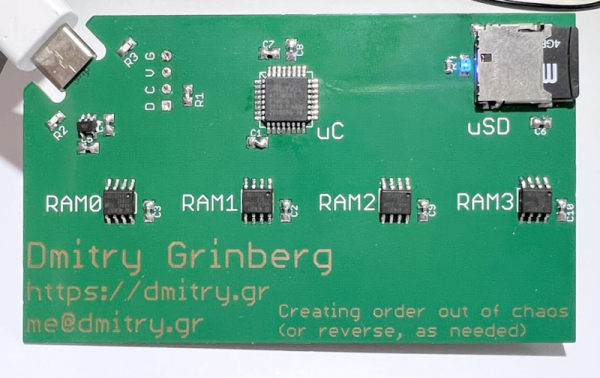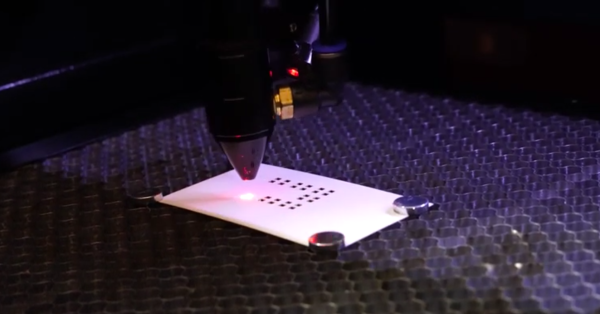The humble business card is usually a small slip of cardboard with some basic contact details on it — but as hackers know, it can be so much more. [Marian] has provided us a great example in the form of his own digital business card, which doubles as a handheld game!
Wanting to make his business card more interesting for better engagement, [Marian] was inspired by the Arduboy to give it some interactivity. He chose the STM32G030F6 microcontroller as a cheap and reliable option to run his business card. He then created a 10×9 LED matrix display using Charlieplexing to minimize the amount of I/O pins required. For controls, he went with the usual directional cross plus two action buttons. He implemented a variety of games on the card—including a Flappy Bird clone and a game similar to the classic Simon toy.
Files are on GitHub for the curious. We’ve featured some other great business cards this year, too. Indeed, we ran a whole challenge! If you’re cooking up your own exemplary little PCB to hand out at conferences, don’t hesitate to let us know!