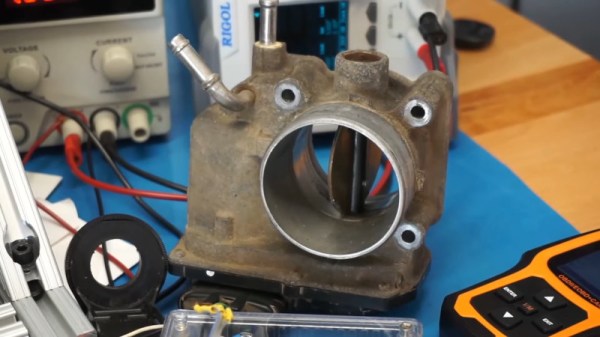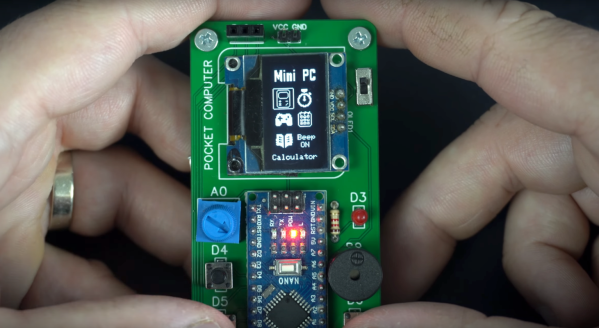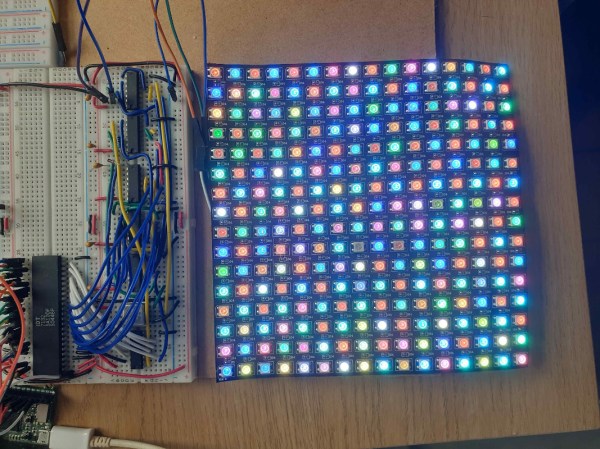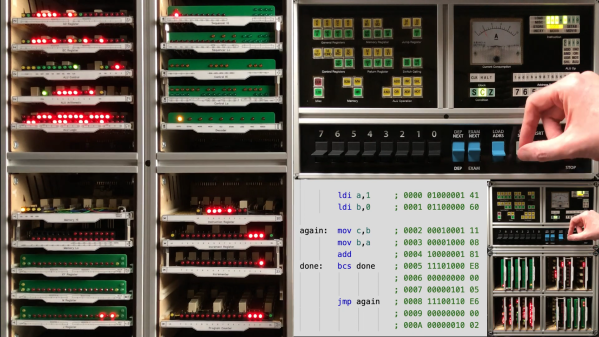A few years ago, Toyota was in the news for a major safety issue with a number of their passenger vehicles. Seemingly at random, certain cars were accelerating without concern for driver input, causing many crashes and at least 37 confirmed deaths. They issued recalls both for the floor mats which were reported to have slid forward to jam the accelerator pedal, but this didn’t explain all of these crashes. There was another recall for stuck throttles, which [Colin O’Flynn] demonstrates a possible cause for on his test bench.
While most passenger vehicles older than about 15-20 years controlled the throttle with a cable connected directly from the throttle body to the accelerator pedal, most manufacturers have switched to a fly-by-wire system which takes sensor input from the accelerator pedal and sends that position information to the vehicle’s computer which in turn adjusts the throttle position. This might be slightly cheaper to manufacture, but introduces a much larger number of failure modes to a critical system. Continue reading “Recreating The “Stuck Throttle” Problem On A Toyota”