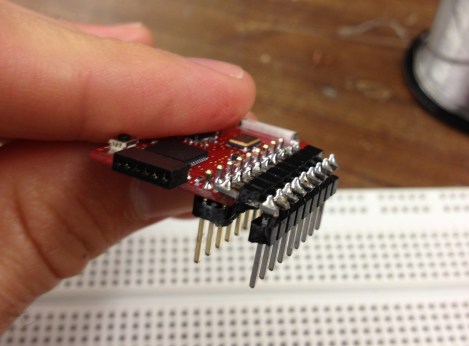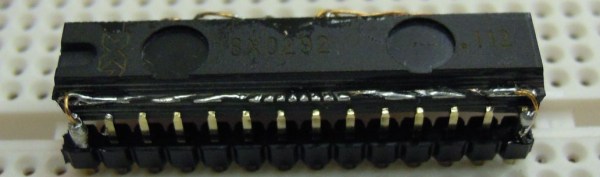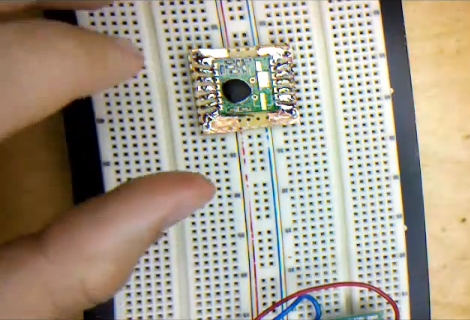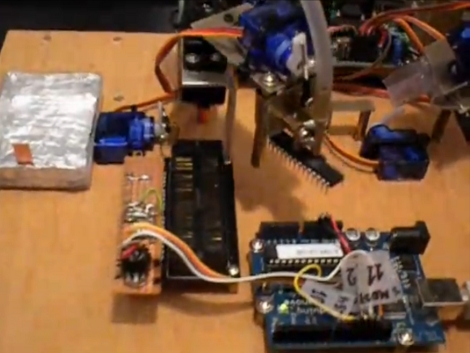The age of ARM microcontrollers for the electronics hobbyist is upon us, and luckily there are a few breadboard-friendly microcontrollers available in a DIP package. One of these chips is NXP’s LPC810M021FN8 – a tiny little 8-pin DIP with 4 kB of Flash, 1 kB of SRAM, and has a clock fast enough for some really cool stuff. [Joao] needed a way to program one of these microcontrollers and came up with an easy method using only a USB/UART adapter.
The key to this build is the fact the LPC810 doesn’t need any additional components to operate; the internal oscillator means the chip will run at 30 MHz with only a power and ground attached. To program the chip, [Joao] attached the Tx and Rx lines of the chip to a USB/UART adapter (at 3.3 V, of course), and uploaded some code with Flashmagic.
We’ve seen these DIP-sized ARM chips before, but [Joao]’s method of using off-the-shelf tools to write a blinking LED program means it’s a piece of cake to start working with these very cool and very powerful microcontrollers.