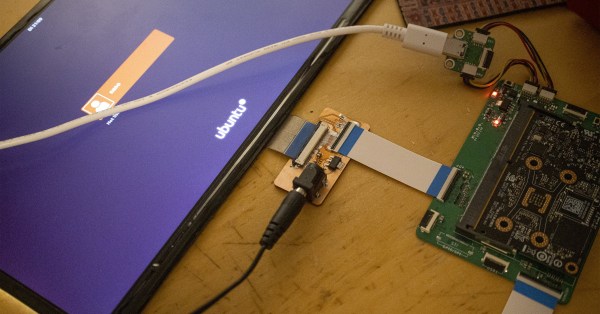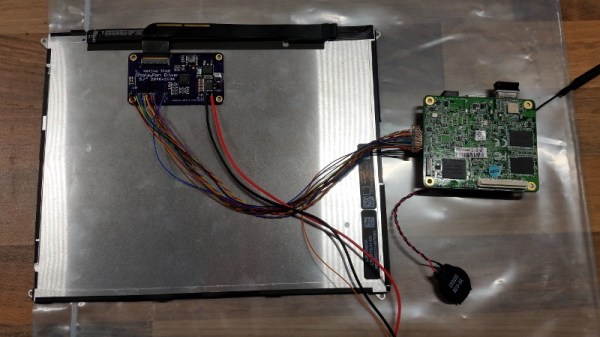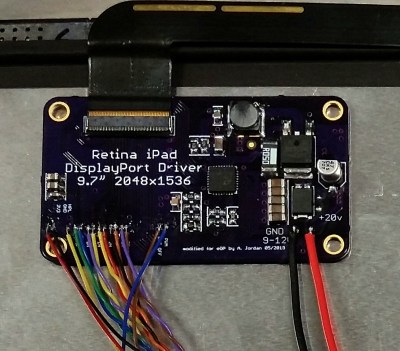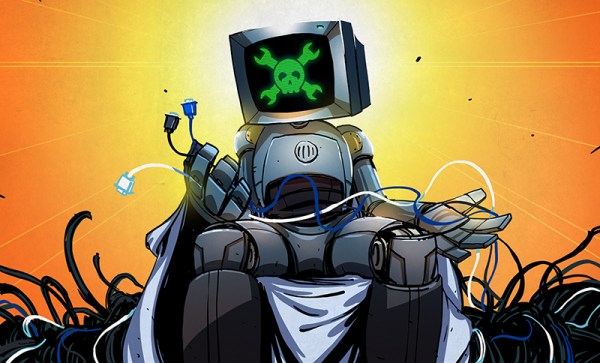Tablets, slates, phones, and fablets, there are no shortage of electronics that take the Star-Trek-ish form factor of a handheld rectangle of glass that connects you to everything. This is the world we live in, but unfortunately it’s not currently a world with many Linux options, and certainly not one that includes modular design concepts. This is what motivated [Timon] to design the Damn Linux Table one, a “Proper Linux Tablet” built around the Nvidia Jetson Nano board.
The design really took off, because who isn’t interested in the ability to upgrade and customize a tablet? During last year’s Hackaday Supercon we caught up with [Timon] for an interview the morning after he won the Best Design prize for DLT one. Check out that video below, then join us after the break for an update on the latest from the project.
There’s only one week left to get your project entered in the 2020 Hackaday Prize. We won’t know this year’s winners until the Hackaday Remoticon rolls around this November. The Call for Proposals for that virtual conference is still open!
[Timon] is realistic about the limits of modular design. He readily admits you’re not going to upgrade a graphics card on a mobile device, but when it comes to the peripherals, why not? You might want to choose between micro-USB, USB-C, barrel-jack, or do something completely custom. One hacker’s NFC equipment might be replaced by another’s SDR or LoRa. This tablet design sees a world where connecting PCIe components to your mobile devices is completely doable. The point is to make a base model that works great, but has the potential to be what each different user wants their device to be.