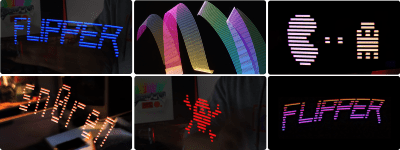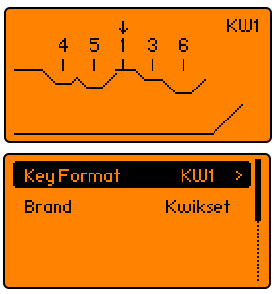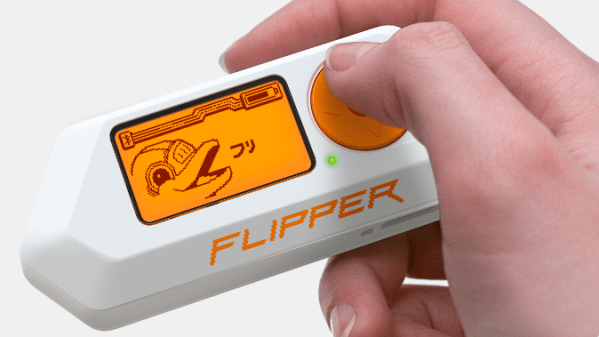Gone are the days when all smart devices were required an internet uplink. The WiFi-enabled IoT fad, while still upon us (no, my coffee scale doesn’t need to be on the network, dammit!) has begun to give way to low-power protocols actually designed for this kind of communication, such as ZigBee, and more recently, Thread. The downside of these new systems, however, is that they can be a bit more difficult in which to dabble. If you want to see just why your WiFi-enabled toaster uploads 100 MB of data per day to some server, you can capture some network traffic on your laptop without any specialized hardware. These low-power protocols can feel a bit more opaque, but that’s easily remedied with a dev board. For a couple of dollars, you can buy Thread radio that, with some additional hacking, acts as a portal between this previously-arcane protocol and your laptop — or, as [András Tevesz] has shown us, your Flipper Zero.
He’s published a wonderful three-part guide detailing how to mod one such $10 radio to communicate with the Flipper via its GPIO pins, set up a toolchain, build the firmware, and start experimenting. The guide even gets into the nitty-gritty of how data is handled transmitted and investigates potential attack vectors (less worrying for your Thread-enabled light bulb, very worrying for your smart door lock). This project is a fantastic way to prototype new sensors, build complicated systems using the Flipper as a bridge, or even just gain some insight into how the devices in your smart home operate.
In 2025, it’s easier than ever to get started with home automation — whether you cook up a solution yourself, or opt for a stable, off-the-shelf (but still hackable) solution like HomeAssistant (or even Minecraft?). Regardless of the path you choose, you’ll likely wind up with devices on the Thread network that you now have the tools to hack.