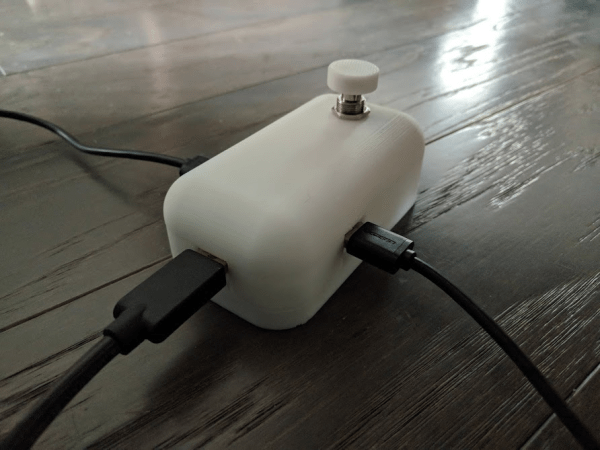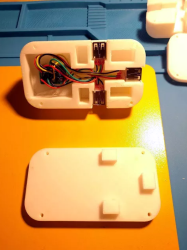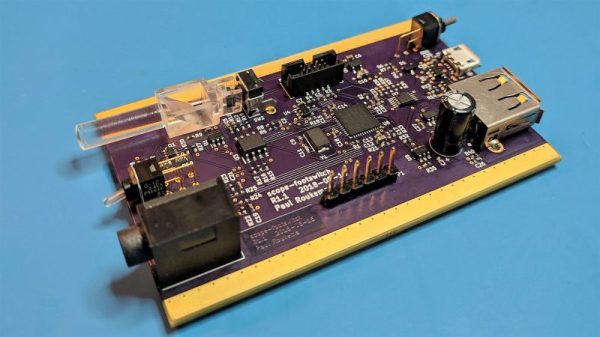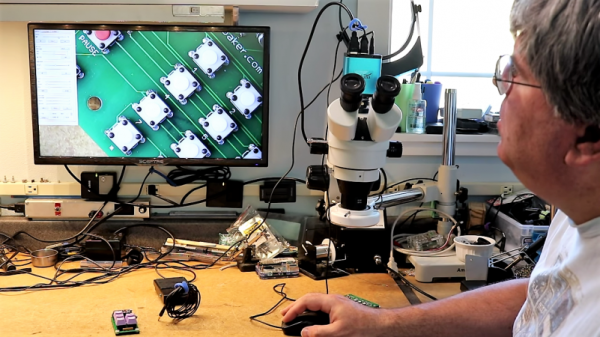If you’re a solo musician, you probably have lots of gear you’d like to control, but you don’t have enough hands. You can enlist your feet, but your gear might not have foot-suitable interfaces as standard. For situations like these, [Nerd Musician] created the OpenMIDIStomper.
The concept is simple enough—the hardy Hammond enclosure contains a bunch of foot switches and ports for external expression pedals. These are all read by an Arduino Pro Micro, which is responsible for turning these inputs into distinct MIDI outputs to control outboard gear or software. It handles this via MIDI over USB. The MIDI commands sent for each button can be configured via a webpage. Once you’ve defined all the messages you want to send, you can export your configuration from the webpage by cutting and pasting it into the Arduino IDE and flashing it to the device itself.
We’ve featured some great MIDI controllers over the years, like this impressive parts bin build.
Continue reading “OpenMIDIStomper Makes Sure Your Gear Does What Your Foot Says”