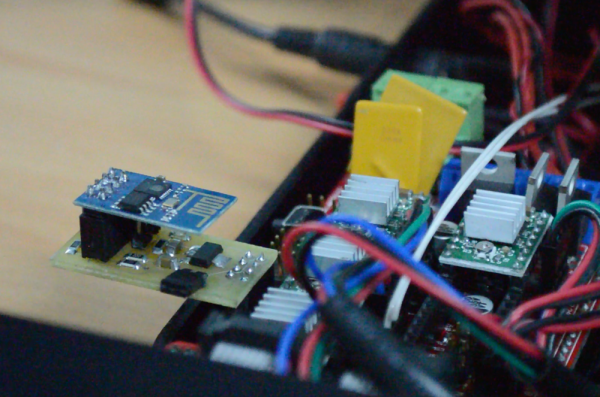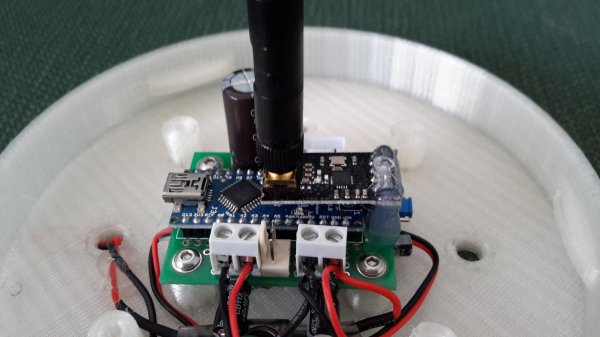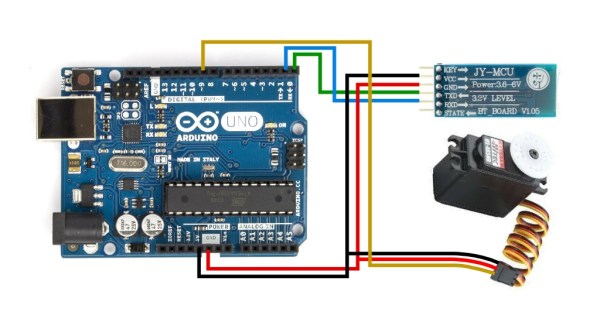“Which came first, the chicken or the egg?” Don’t bother us with stupid questions, they both co-evolved into the forms that we now serve up in tasty sandwiches or omelets, respectively. “Which came first, the HC-05 serial-flash-hack, or the wireless Bluetooth Gamepad?” Our guess is that [mitxela] wanted to play around with the dirt-cheap Bluetooth modules, and that building the wireless controller was an afterthought. But for that, it’s a well-done afterthought! (Video below the break.)
It all starts with the HC-05 Bluetooth module, which is meant to transfer serial data, but which can be converted into a general-purpose device costing ten times as much with a simple Flash ROM replacement. The usual way around this requires bit-banging over a parallel port, but hackers have worked out a way to do the same thing in bit-bang mode using a normal USB/Serial adapter. The first part of [mitxela]’s post describes this odyssey.
Continue reading “Bluetooth HID Gamepad And HC-05 Serial Hack”


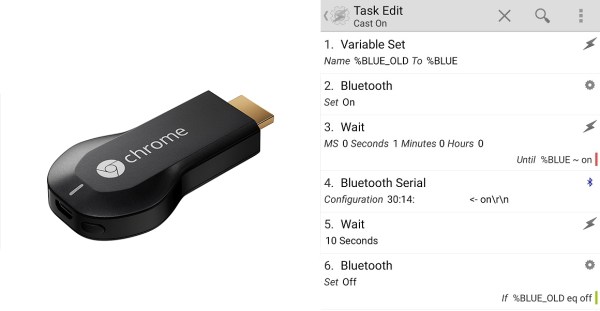
 Now in all honesty, the Chromecast gets hot but the amount of power it draws when not in use is still pretty negligible compared to the draw of your TV. Every watt counts, and [Ilias] took this as an opportunity to refine his skills and combine a system using an Arduino, Bluetooth, and Android to create a robust power switch solution for the Chromecast.
Now in all honesty, the Chromecast gets hot but the amount of power it draws when not in use is still pretty negligible compared to the draw of your TV. Every watt counts, and [Ilias] took this as an opportunity to refine his skills and combine a system using an Arduino, Bluetooth, and Android to create a robust power switch solution for the Chromecast.