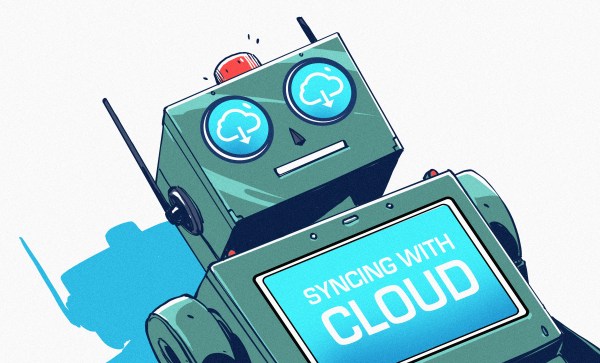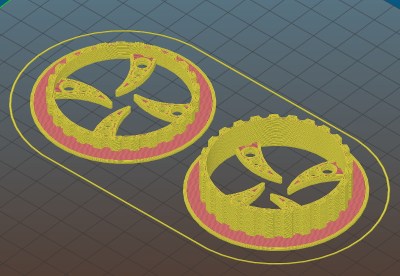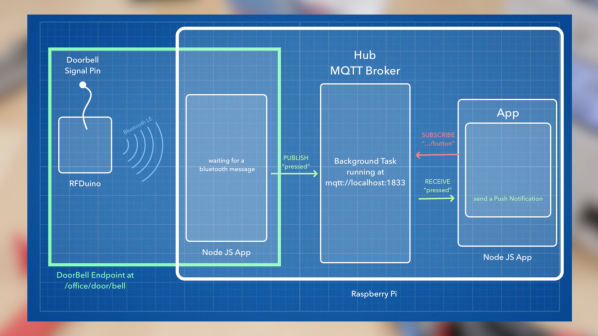Imagine you own a weather station. Then imagine that after some years have passed, you’ve had to replace one of the sensors multiple times. Your new problem is that the sensor is no longer available. What does a hacker like [Luca] do? Build a custom solution, of course!
[Luca]’s work concerns the La Crosse WS-9257F-IT weather station, and the repeat failures of the TX44DTH-IT external sensor. Thankfully, [Luca] found that the weather station’s communication protocol had been thoroughly reverse-engineered by [Fred], among others. He then set about creating a bridge to take humidity and temperature data from Zigbee sensors hooked up to his Home Assistant hub, and send it to the La Crosse weather station. This was achieved with the aid of a SX1276 LoRa module on a TTGO LoRa board. Details are on GitHub for the curious.
Luca didn’t just work on the Home Assistant integration, though. A standalone sensor was also developed, based on the Xiao SAMD21 microcontroller board and a BME280 temperature, pressure, and humidity sensor. It too can integrate with the Lacrosse weather station, and proved useful for one of [Luca’s] friends who was in the same boat.
Ultimately, it sucks when a manufacturer no longer supports hardware that you love and use every day. However, the hacking community has a way of working around such trifling limitations. It’s something to be proud of—as the corporate world leaves hardware behind, the hackers pick up the slack!