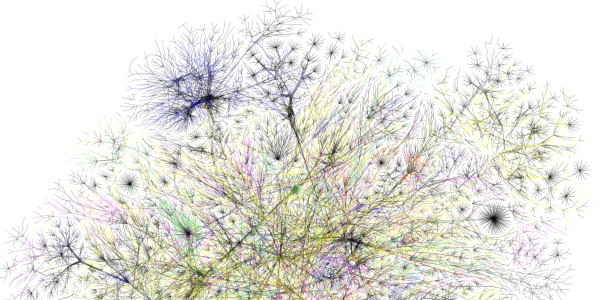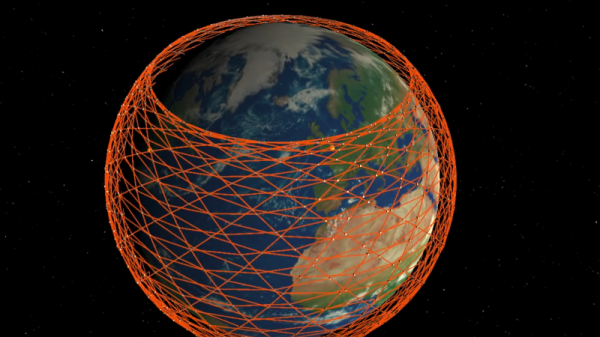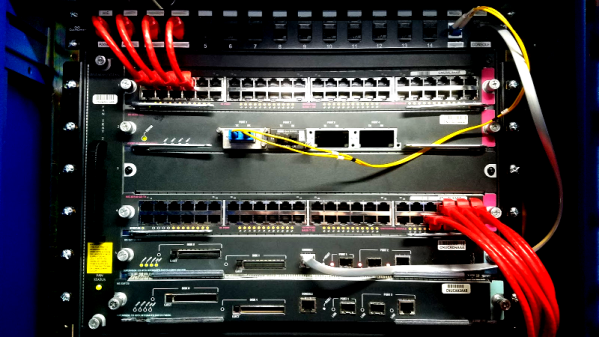Openness has been one of the defining characteristics of the Internet for as long as it has existed, with much of the traffic today still passed without any form of encryption. Most requests for HTML pages and associated content are in plain text, and the responses are returned in the same way, even though HTTPS has been around since 1994.
But sometimes there’s a need for security and/or privacy. While the encryption of internet traffic has become more widespread for online banking, shopping, the privacy-preserving aspect of many internet protocols hasn’t kept pace. In particular, when you look up a website’s IP address by hostname, the DNS request is almost always transmitted in plain text, allowing all the computers and ISPs along the way to determine what website you were browsing, even if you use HTTPS once the connection is made.
The idea of also encrypting DNS requests isn’t exactly new, with the first attempts starting in the early 2000s, in the form of DNSCrypt, DNS over TLS (DoT), and others. Mozilla, Google, and a few other large internet companies are pushing a new method to encrypt DNS requests: DNS over HTTPS (DoH).
DoH not only encrypts the DNS request, but it also serves it to a “normal” web server rather than a DNS server, making the DNS request traffic essentially indistinguishable from normal HTTPS. This is a double-edged sword. While it protects the DNS request itself, just as DNSCrypt or DoT do, it also makes it impossible for the folks in charge of security at large firms to monitor DNS spoofing and it moves the responsibility for a critical networking function from the operating system into an application. It also doesn’t do anything to hide the IP address of the website that you just looked up — you still go to visit it, after all.
And in comparison to DoT, DoH centralizes information about your browsing in a few companies: at the moment Cloudflare, who says they will throw your data away within 24 hours, and Google, who seems intent on retaining and monetizing every detail about everything you’ve ever thought about doing.
DNS and privacy are important topics, so we’re going to dig into the details here. Continue reading “DNS-over-HTTPS Is The Wrong Partial Solution”