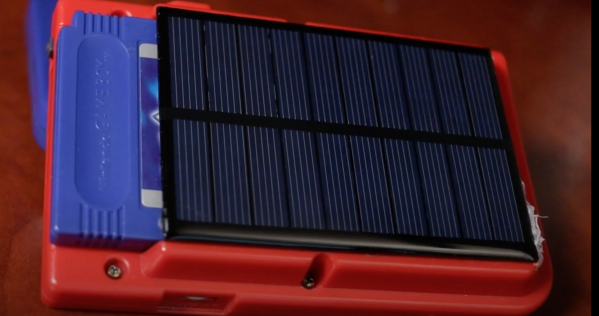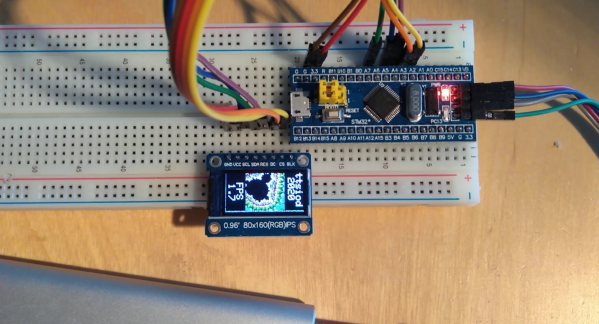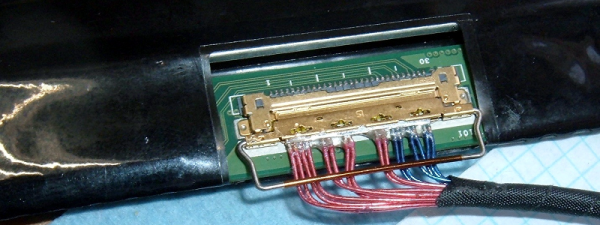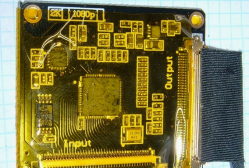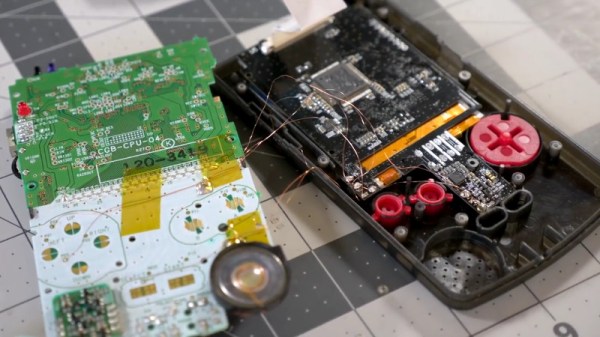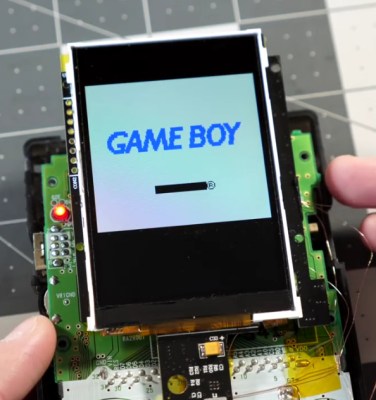Light has always been a key part of the classic Game Boy experience. Some of us have fond memories of riding along in the back seat of a car at night, pausing and unpausing the game as the street lights overhead briefly give enough light to see the unlit display. The availability of third party IPS displays for these classic handhelds has largely eradicated this problem today, but as you might expect, the increased power requirements of the more modern screen reduces the system’s runtime.

As part of their examination into energy production, the [Houston Museum of Natural Science] set out to see if they could improve things by adding a solar panel to the back of a Game Boy Pocket that had already been modified with an IPS display. The Pocket version of the Game Boy was selected as it has a nice flat back that made it easy to attach a solar panel, and in fact the panel sourced for this mod is so well dimensioned, it almost looks like the device came that way.
In the video below, you can see the modification starts by cutting away a large section of the Game Boy’s rear panel to fit the 1000 mAh LiPo battery. The solar panel is then affixed over the back with super glue. A diode is soldered onto the solar cell, and then wired into a charge controller that came with USB-C input. The placement of the charge controller ended up being trickier than expected, but with a little hot glue, it works just fine. Overall this is a simple mod but a brilliant idea.
This isn’t the first solar-powered handheld game system we’ve seen, but it’s nice to see the idea revisited and expanded on, particularly regarding ergonomics. In addition, we love the incredible detail of narration that’s given as this hack slowly takes shape. Video after the break.