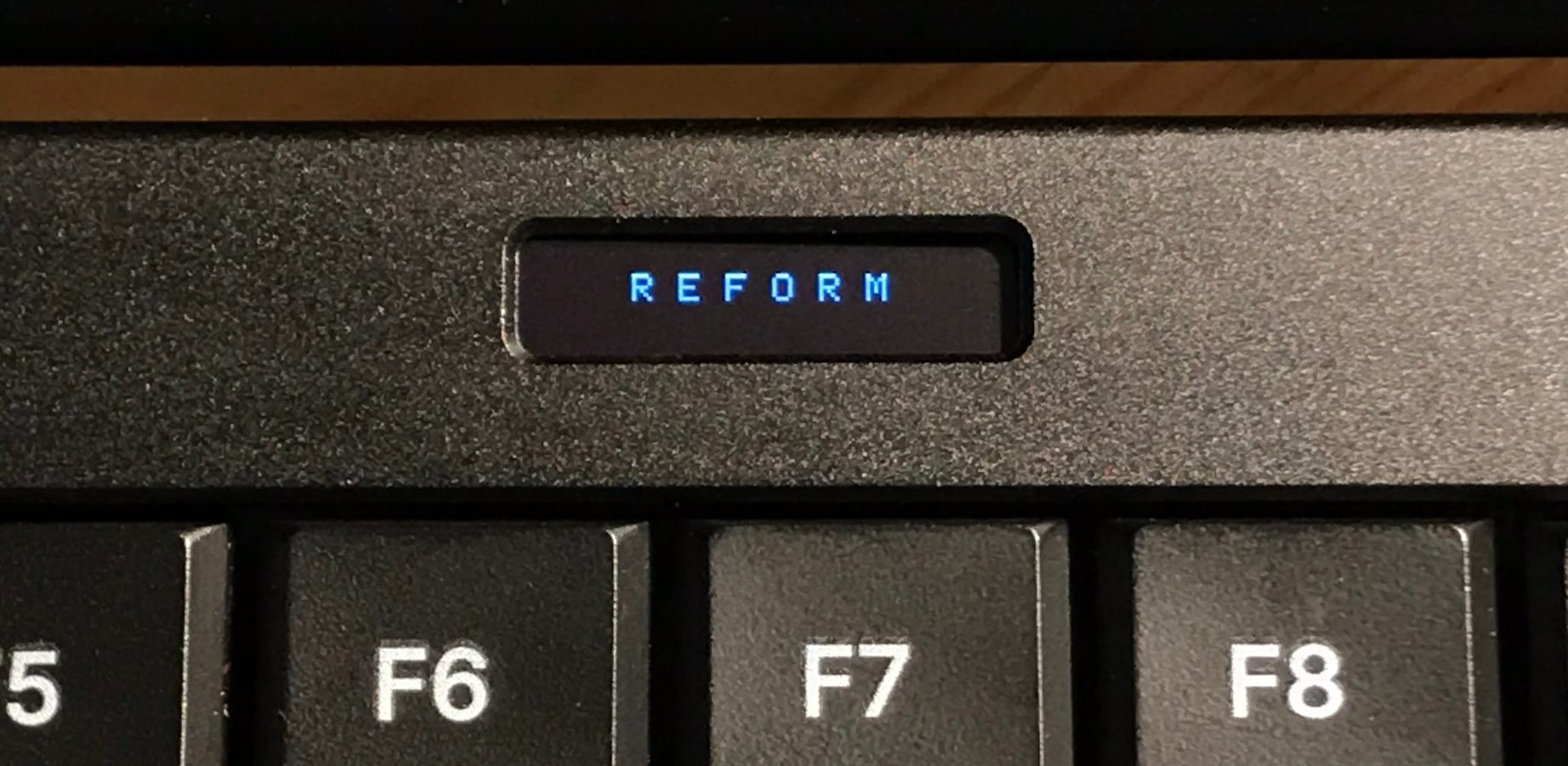In our community it is common for ancient laptops to be used way beyond their usual service life, held together by stickers and lovingly upgraded to their maximum capabilities. We hope it’s unusual for such a venerable machine to be stolen, but it seems that grab-and-run thefts are very much a thing for owners of much shinier hardware. [Michael Altfield] has a solution to this problem, in the form of a kill cord that when broken by the crook making off with the loot, triggers a set of scripts that can wipe the device or otherwise make it useless.
Hardware-wise it’s simple enough, a USB magnetic breakaway adapter and a USB extension cable to a drive clipped to the laptop owner’s belt. On the software side it’s as straightforward as a udev rule to launch the disaster script of your choice. Perhaps you could link it to something like a glitter bomb and fart spray. But we can’t help worrying that it might be too easy to get up and accidentally detach yourself from the laptop, making it deploy whatever anti-theft measure you’d installed in error. If this goes some way to reducing theft though, it has to be worth a second look.
Thanks [bluewraith] for the tip.



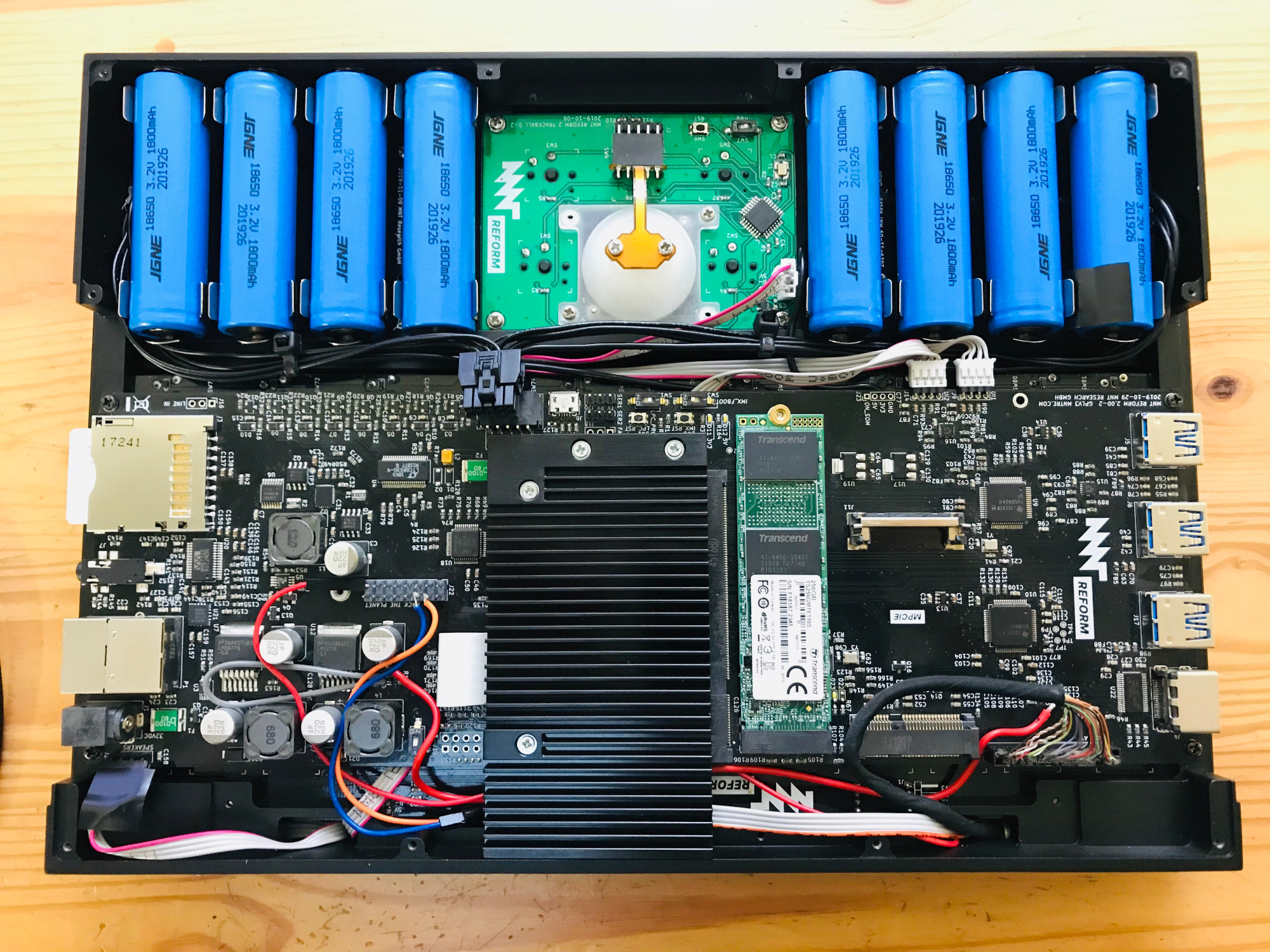 Since we started eagerly watching the Reform
Since we started eagerly watching the Reform