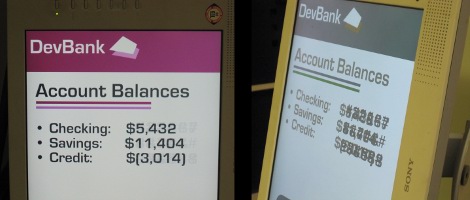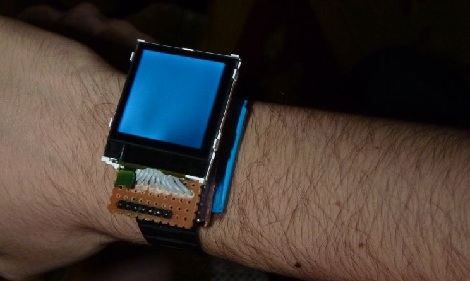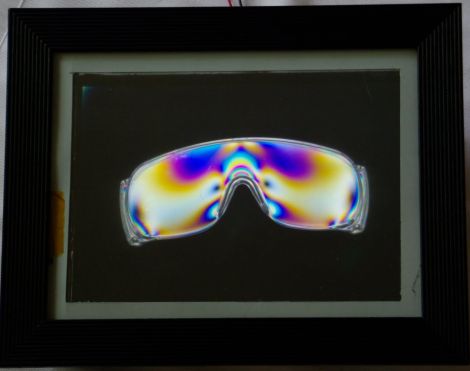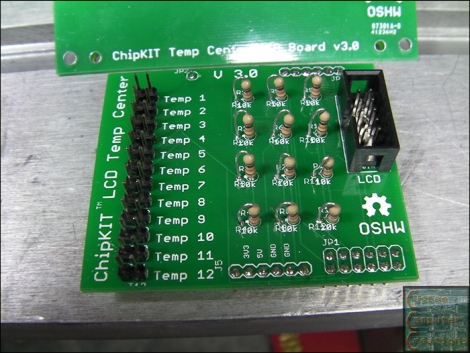
[Will] wrote in to share a useful add-on he designed for the ChipKIT UNO 32, a 12-port temperature sensor board.
Constructed for one of his customers, the shield accepts any 2-wire 10k thermistor sensors, outputting the readings to a small LCD screen. The screen is supported by some code put together by his associate [crenn], but you are not limited to solely displaying the temperatures there. Since this module piggybacks on top of the ChipKIT the same fashion as any standard shield, you clearly have the ability to use and manipulate the data at will. With 12 ports on board this would work well for a house-wide temperature monitoring system, or perhaps in a complex brewing setup.
Both the temperature shield and LCD boards have been released under the Open Source Hardware License, so you can easily build your own if you have the means, though [Will] has a few extras he’s willing to sell if you need one quickly.