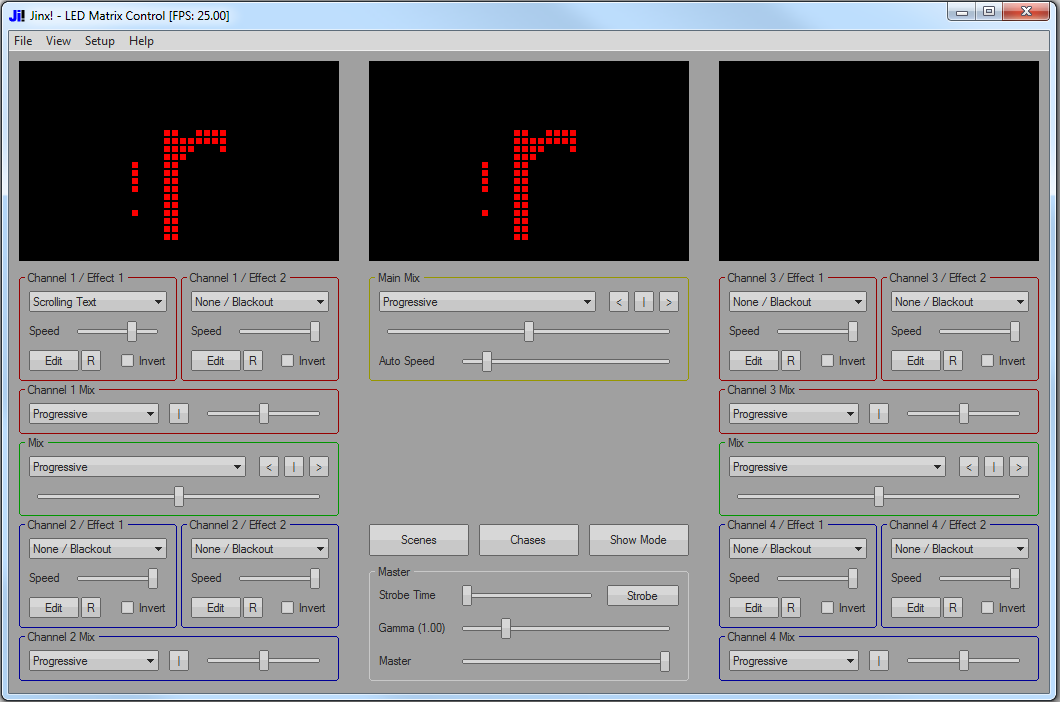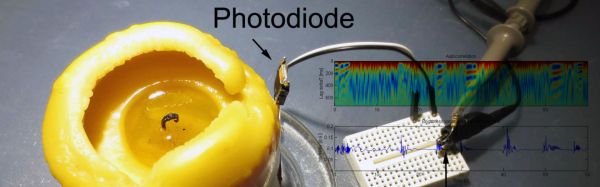When we first saw [Ginko Balboa]’s vase of ice and fire, we weren’t that impressed. Until we realized that the whole vase was a glass, copper, and solder circuit with LEDs sandwiched in between. The tutorial starts with [Ginko]’s technique for etching a custom board for the base circuit. It gets interesting with the construction of the LED circuit.
First a glass bottle was scored in a pattern and shattered, leaving a jigsaw puzzle. Two differently colored LED light strips were desoldered. Then, from the bottom up, the glass was taped around with an adhesive backed copper tape, and soldered together. Every now and then an LED was soldered between the carefully separated areas of the circuit. Some LEDs were soldered in one way, and some the other. This way the vase could be rotated on its base to select a different color. Once the outside of the vase with the LED circuit inside it was finished, another cut bottle was put in the center and soldered in a final position, making the assembly waterproof.
The final product is really interesting, and we’re scratching our head to figure out if there’s anything else this technique of circuit building could be used for. Ideas?