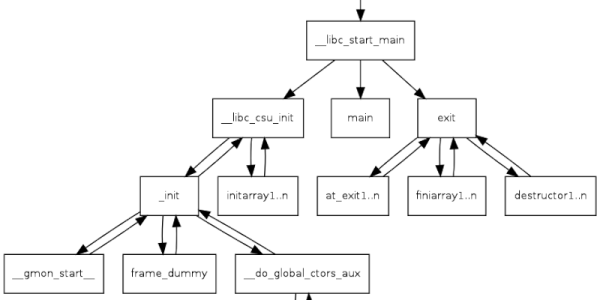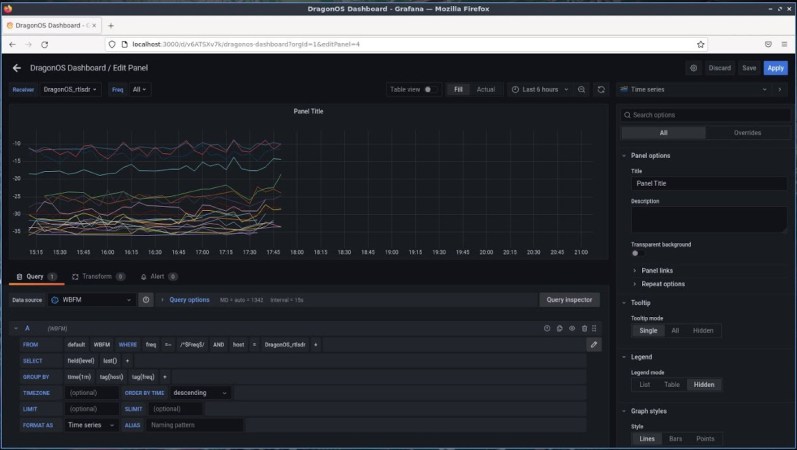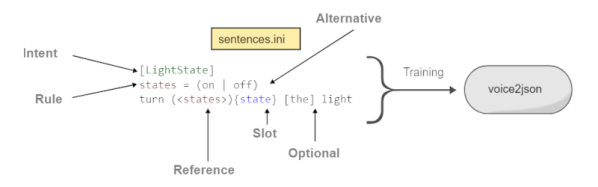A month ago Microsoft officially released Windows 11. One of its features is the ability to run Linux GUI applications side by side as peers to normal Windows desktop apps. [Jim Salter] of Ars Technica took a closer look and declared it works as advertised.
This is an evolution of the Windows Subsystem for Linux (WSL), which has existed for a few years but only in command-line form. Linux being Linux, it was certainly possible to put visuals onscreen, but doing so required jumping through some hoops and dealing with limitations. Now “WSLg” gives a smoother and more accessible experience.
While tremendously valuable for those who need it, WSLg is admittedly a niche feature. The circumstances will be different for different needs. Around these parts, one example is letting us work with pieces of proprietary Windows software (such as low level hardware drivers or hardware-specific dev tools) while still retaining Linux tools for the rest of our workflow.
It’s also interesting to take a peek behind the scenes for an instructive look at bridging two operating systems. A Microsoft blog post describes the general architecture, where we were happy to see open-source work leveraged. And by basing this work on Wayland, it is more forward-looking than working with just X11.
The bad news is that WSLg is limited to Windows 11, at least for now. WSL users on Windows 10 will have to continue jumping through hoops (We described one method using X11.) And opening this door unfortunately also opened the door to security issues, so there’s still work ahead for WSL.