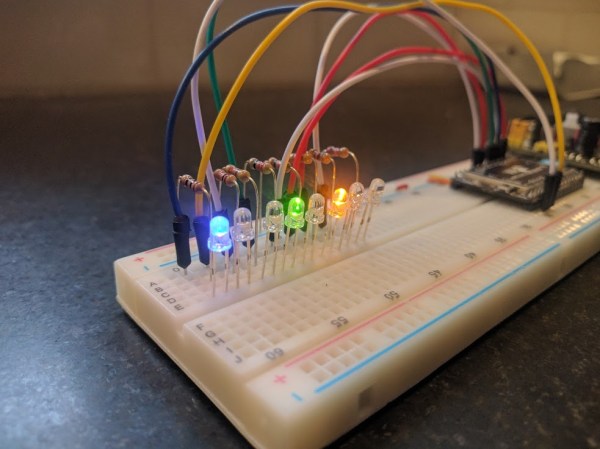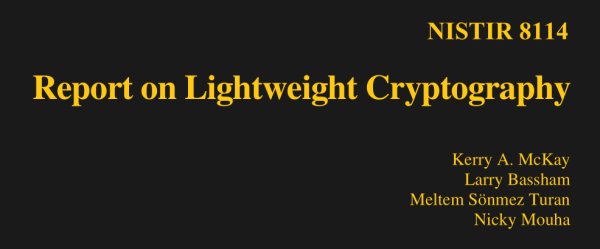By now it might seem like there’s no new way to build a binary clock. It’s one of the first projects many build to try out their first soldering irons, so it’s a well-traveled path. Every now and then, however, there’s a binary clock that takes a different approach, much like [Stephen]’s latest project which he calls the byte clock.
The clock works by dividing the 24-hour day into half and using an LED to represent this division, which coincidentally works out to representing AM or PM. The day is divided in half over and over again, with each division getting its own LED. In order to use this method to get one-second resolution it would need 16 LEDs, but since that much resolution isn’t too important for a general-use clock, [Stephen] reduced this to eight.
Additionally, since we’re in the Internet age, the clock has built-in WiFi courtesy of a small version of Python called WiPy which runs on its own microcontroller. A real-time clock rounds out the build and makes sure the clock is as accurate as possible. Of course an RTC might not have the accuracy as some other clocks, but for this application it certainly gets the job done.