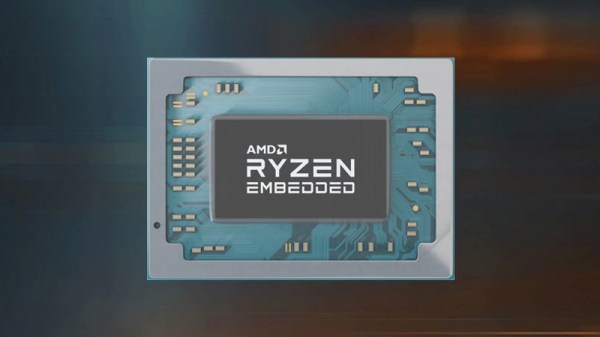Since its inception, the Steam Deck has been a bit of a game changer in the PC gaming world. The goal of the handheld console was to make PC gaming as easy and straightforward as a walled-garden proprietary console like a Switch or Playstation but still allow for the more open gaming experience of a PC. At its core, though, it’s essentially a standard PC with the parts reorganized into handheld form, and there’s no reason any other small-form-factor PC can’t be made into a similar system. [CNCDan] has the skills and tools needed to do this and shows us how it’s done.
The build is based around a NUC, a small form factor computer that typically uses the same low-power mobile processors and graphics cards found in laptops but without the built-in battery or screen. This one has an AMD Ryzen 7 processor with Radeon graphics, making it reasonably high-performing for its size. After measuring out the dimensions of the small computer and preparing for other components like the battery, joysticks, buttons, and even a trackpad, it was time to create the case. Instead of turning to a 3D printer, this one is instead milled on a CNC machine. Something tells us that [CNCDan] prefers subtractive manufacturing in general.
With all the parts assembled in the case, the build turns into a faithful Steam Deck replica with a few bonuses, like an exposed Ethernet port and the knowledge that everything can easily be fixed since it was built from the ground up in the first place. The other great thing about builds like these is they don’t need an obscure NUC for the hardware; you can always grab your old Framework mainboard for handheld gaming instead. Reminded us of the NucDeck.
Continue reading “A Handheld Gaming PC With Steam Deck Vibes”